Delete an item
Who can use this feature?
🔐 Only workspace members with full access can delete items.
⭐️ Available on all plans.
To delete an item
Open the workspace that contains the item you'd like to delete.
Open the item menu by:
Moving your mouse over the item and clicking the three dots
⋮to the right of its title.Opening the item and clicking the three dots
⋮in the top right corner.
Select Delete. The item will be moved to the trash.
You can also delete multiple items at once. Use the Ctrl/Cmd + Click shortcut to add or remove items from the selection or the Shift + Click shortcut to select a range of items.
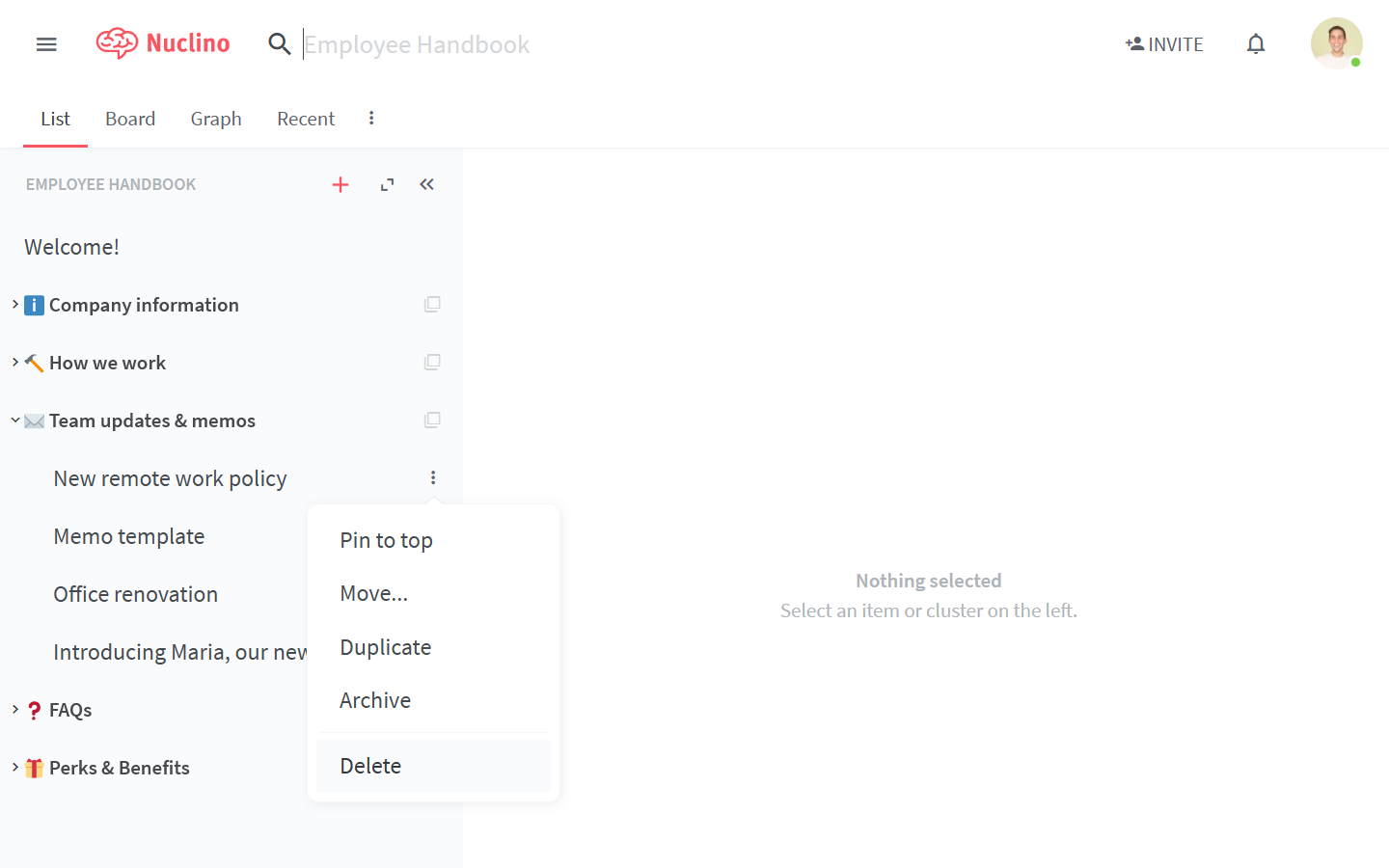
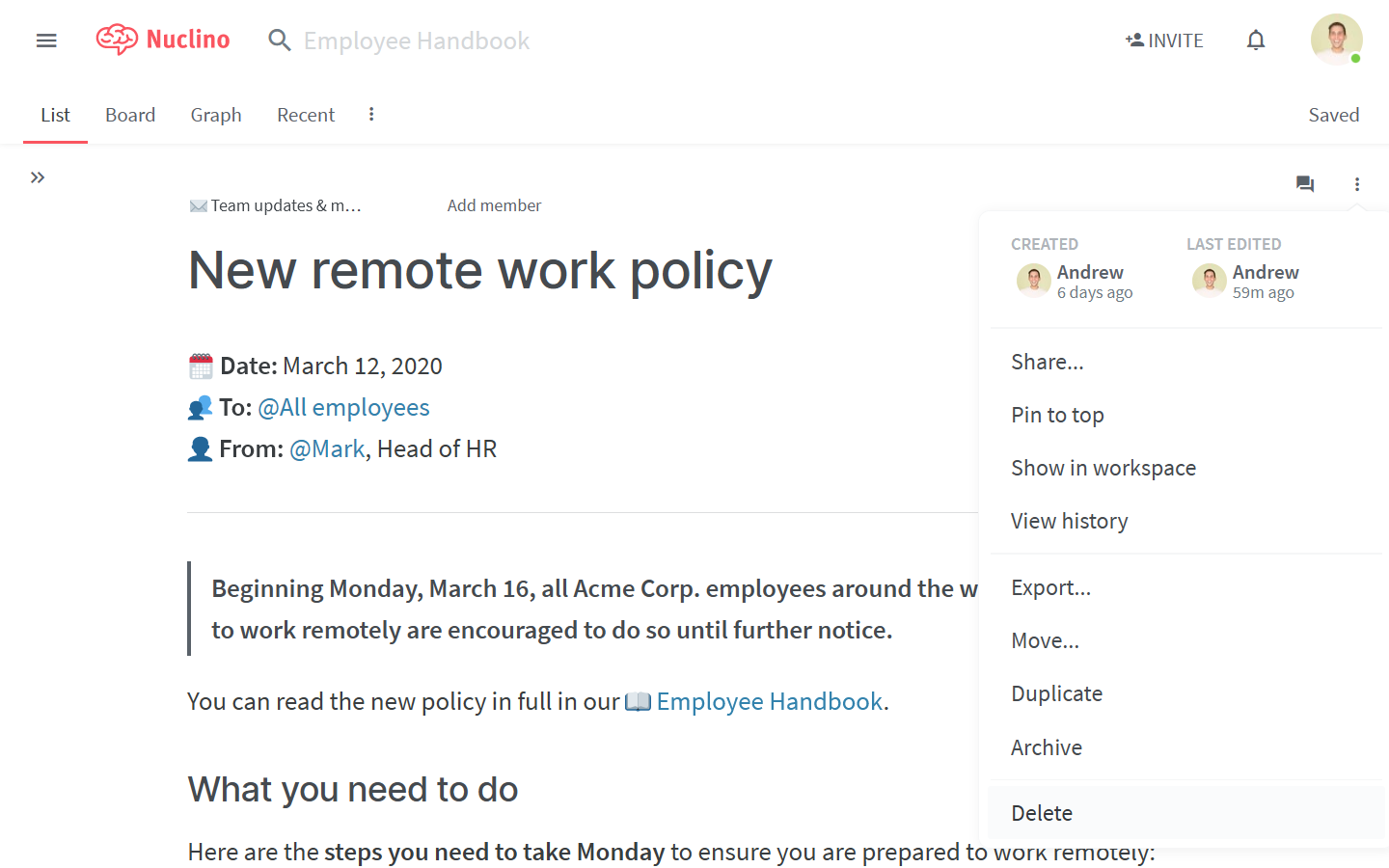
To empty the trash
To learn how to empty the trash, see Empty the trash.
To restore an item
To learn how to restore an item from the trash, see Restore an item from the trash.