Use dates
Who can use this feature?
🔐 Only workspace members with full access can add and edit dates.
⭐️ Available on all plans.
In addition to the "Date" field that can be added on the item level, you can easily add dates to the item or collection content. A date can optionally include time and have a reminder set.

To add a date
Using the slash command
Open the item or collection in which you'd like to add a date.
Type
/inside a paragraph.Select or type Date.
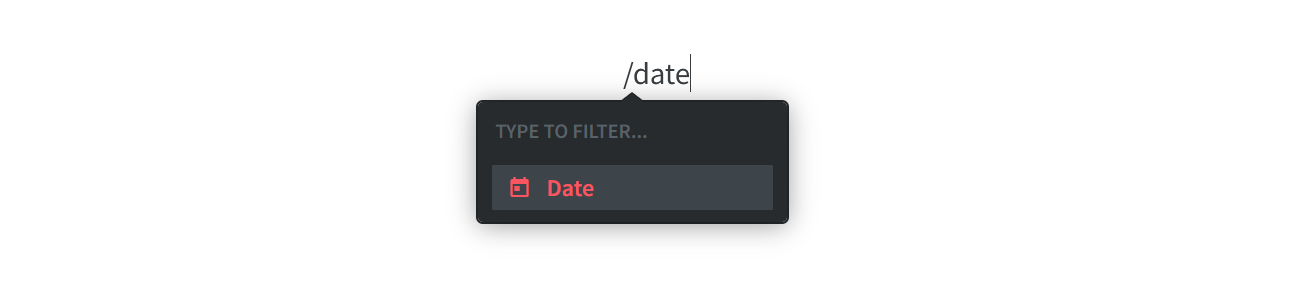
Using the insert menu
Open the item or collection in which you'd like to add a date.
Move your cursor to a new empty paragraph.
Click on the insert button (the red
+icon).Select Date.
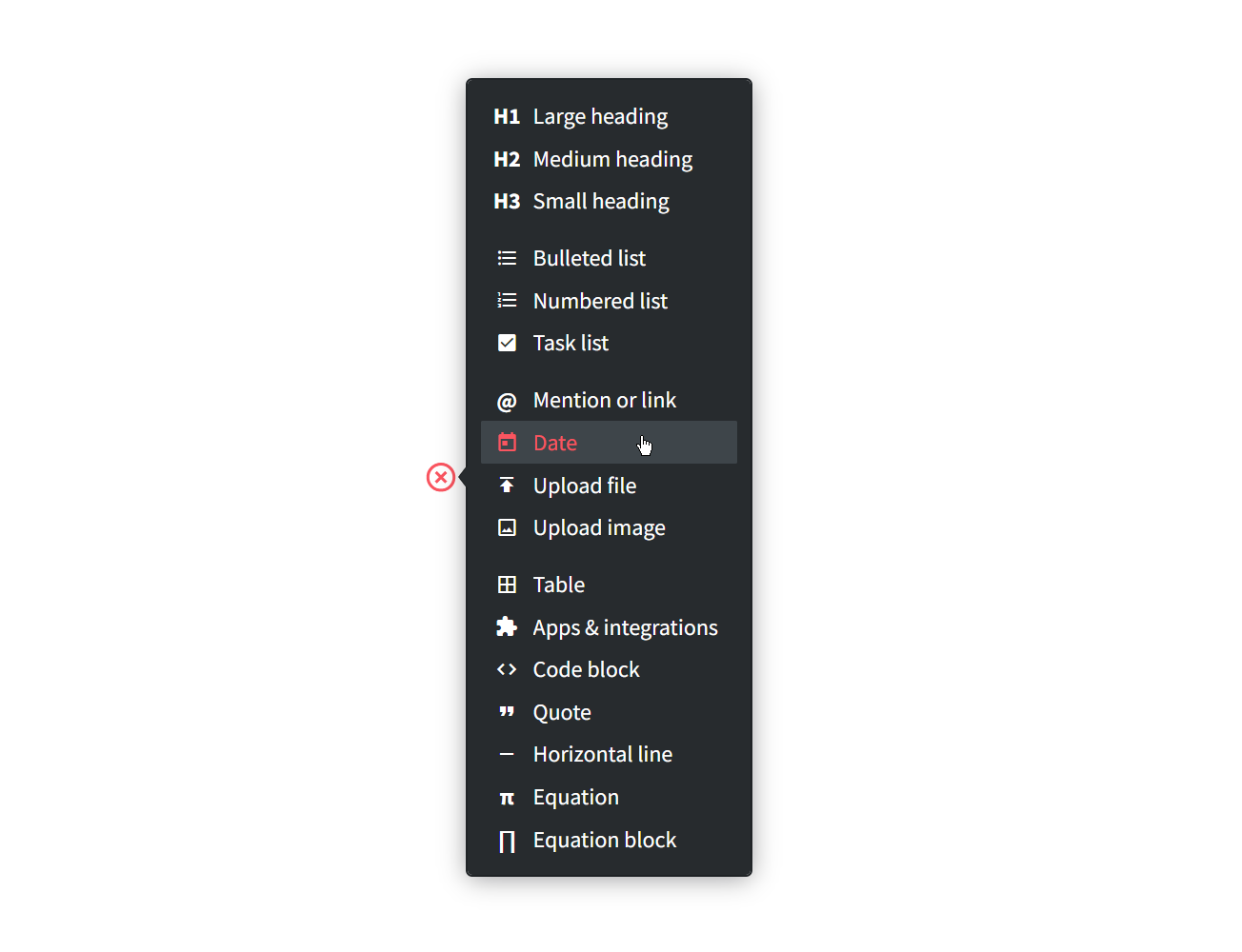
To edit a date
Open the item or collection which contains the date you'd like to edit.
Click on the date.
Select the new date from the calendar.
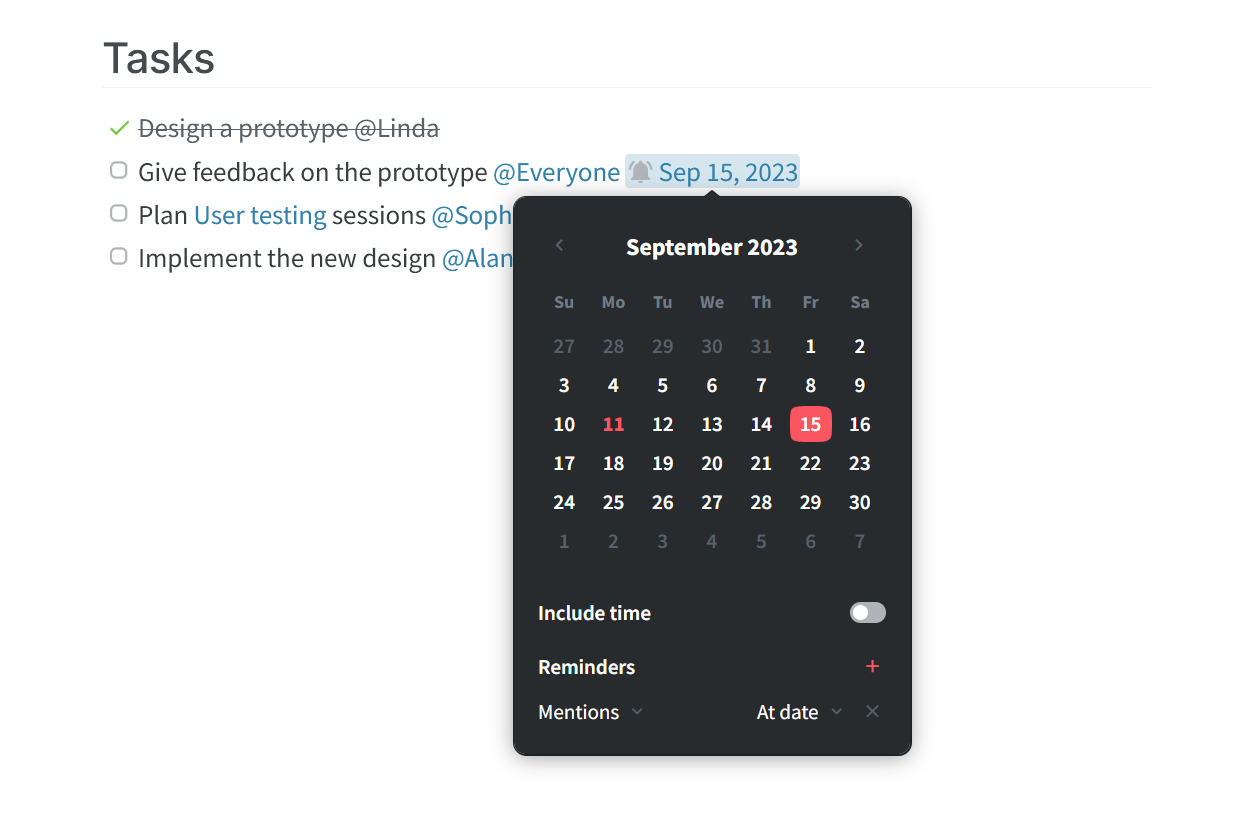
To add a reminder to a date
To learn how to add a reminder to a date, see Use reminders.