Use Sidekick (AI) to create images
Who can use this feature?
🔐 Only workspace members with full access can create images with Sidekick.
⭐️ A limited version of Sidekick is available on all plans. The full version is available on the Business plan.
Sidekick is your AI-powered teammate that can be used to create all kinds of images – 2D and 3D, abstract and photorealistic, detailed and simple.
Other things Sidekick can do:
To create an image with Sidekick
Open the item or collection in which you'd like Sidekick to generate an image.
Type
/inside a paragraph or click on the insert button (the red+icon) in an empty line.Select or type Sidekick.
Select or type Generate image.
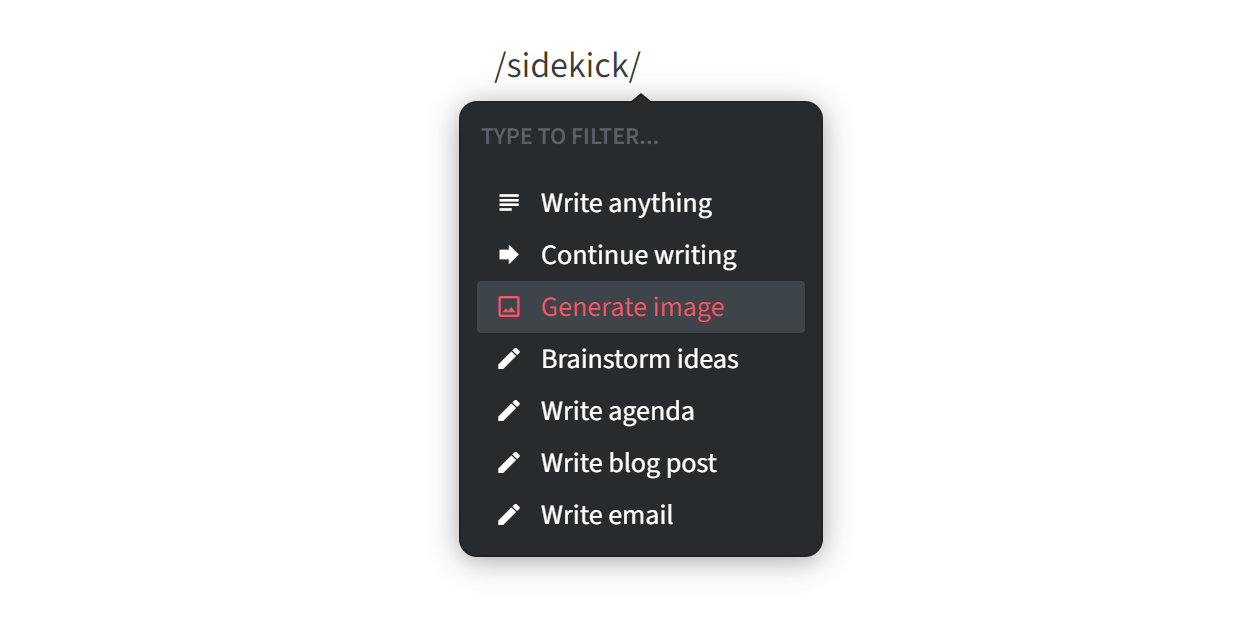
Type your request describing the kind of image you want Sidekick to generate.
Click Send to start generating the image.
Click Insert to add the generated image to the item or collection.
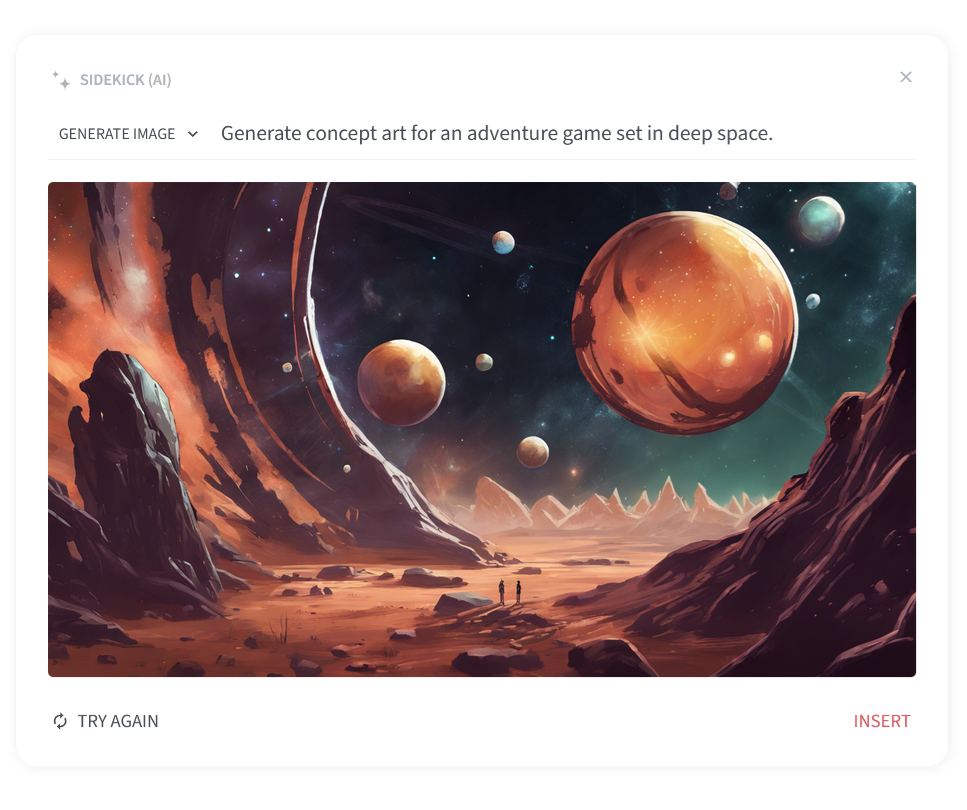
If you're not satisfied with the image, click Try again to generate a different image.
Have a question about Sidekick?
We're here to help! Review these common questions or contact us.