Ask Sidekick (AI)
Who can use this feature?
🔐 Anyone can use Ask Sidekick.
⭐️ A limited version of Sidekick is available on all plans. The full version is available on the Business plan.
Sidekick is your AI-powered teammate that can instantly answer any question based on your content in Nuclino. It's an AI-powered alternative to regular Search.
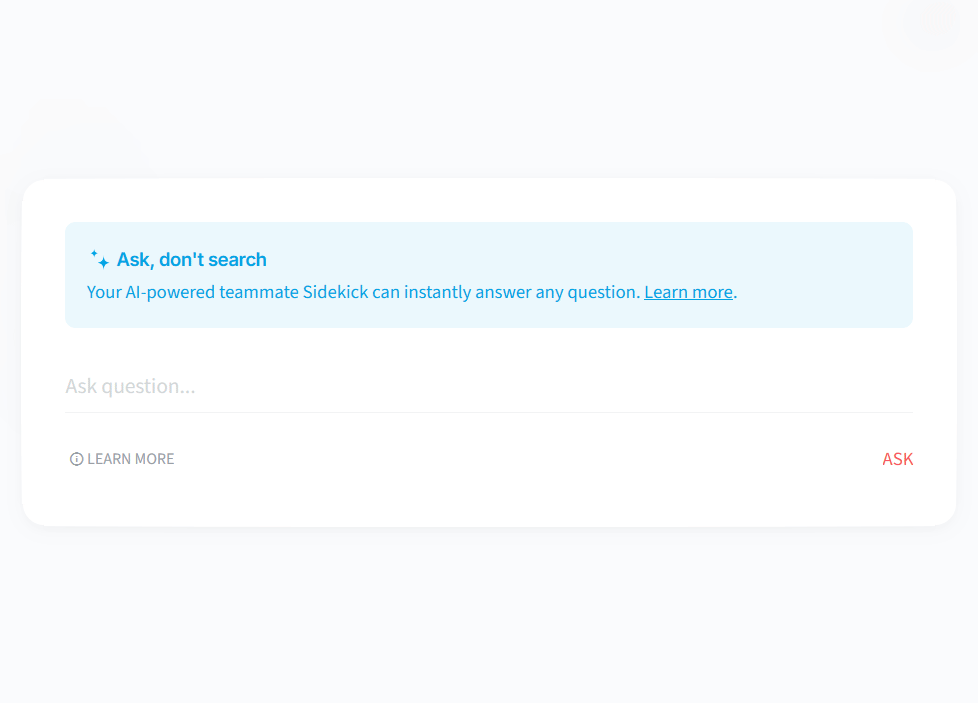
To ask Sidekick a question
There are two easy ways to ask Sidekick a question:
Open the search menu (click the icon next to the search bar) and select Ask Sidekick (AI).
Type your question in the search bar with a
?at the end and pressEnter.
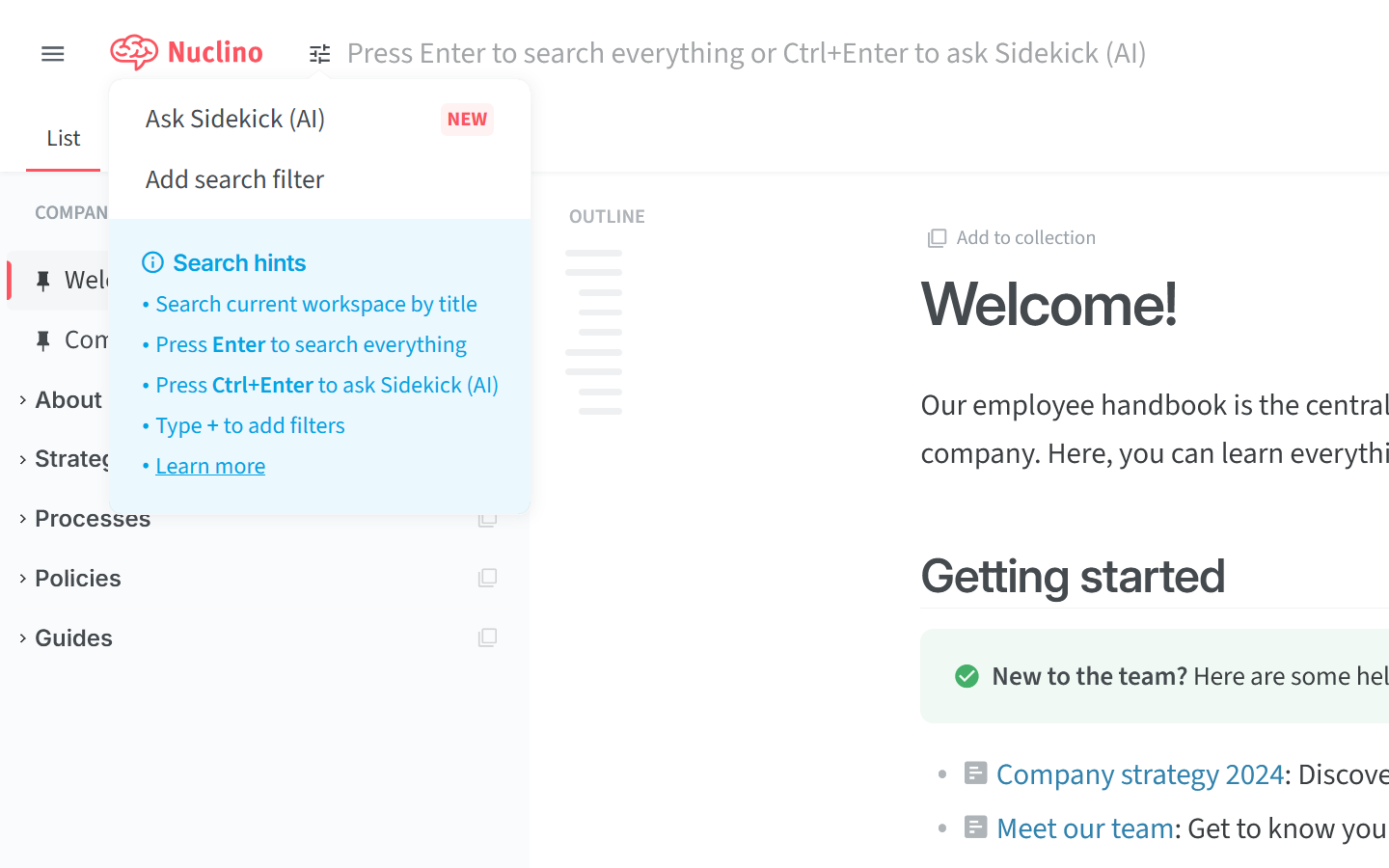
After you submit your question, Sidekick will provide a fully personalized response, as well as the list of items it used as sources. If you're not satisfied with the answer, click Try again to generate a different result.
Helpful hotkeys
You can also ask Sidekick a question using one of these keyboard shortcuts:
👉️ Type your question in the search bar and press Ctrl/Cmd + Enter.
👉️ Press Ctrl/Cmd + Alt + K and type your question.
👉️ Use the command palette by pressing Press Ctrl/Cmd + Shift + P (or Ctrl/Cmd + Shift + K in Firefox) and select Search: Ask Sidekick (AI).
How to get the best results
Writing questions
To get the most accurate and helpful answer:
Use natural language (not just keywords).
Be specific in your request.
Examples of questions Sidekick can understand
What is our onboarding process for new employees?
How do I book a meeting room?
I want to go on a vacation, who should I ask to approve my time-off request?
Note that Sidekick can currently only base its answers on item content. It doesn't take into account the metadata, such as fields, and can't process time-specific requests.
Examples of questions Sidekick can't understand (yet)
What was on the agenda at our last team meeting?
What are the open tasks assigned to me?
What content in this workspace was recently updated?
Organizing your content
Sidekick works best with well-organized and up-to-date content. To get the most out of it:
Use sections with descriptive headings to structure your content.
Give every item a meaningful title that represents its content.
Store important information as text (not as file attachments or embeds).
Keep your content up-to-date and archive or delete outdated and irrelevant items.
Common questions
Which languages are supported?
You can ask questions in your preferred language, even if your content is written in another language. You will get an answer in the same language as your question.
How long does it take for Sidekick to discover new content?
It takes a few minutes for the content you add or edit to be included in answers.
What content does Sidekick use to generate an answer?
Sidekick can only use the content the user already has access to in Nuclino.
Have more questions about Sidekick?
We're here to help! Review this article or contact us.