Use Sidekick (AI) to edit content
Who can use this feature?
🔐 Only workspace members with full access can edit content with Sidekick.
⭐️ A limited version of Sidekick is available on all plans. The full version is available on the Business plan.
Sidekick is your AI-powered teammate that can be used to edit content in a variety of ways, including:
Summarizing text
Making text shorter or longer
Translating text
Fixing spelling and grammar
Changing the style or tone of your writing
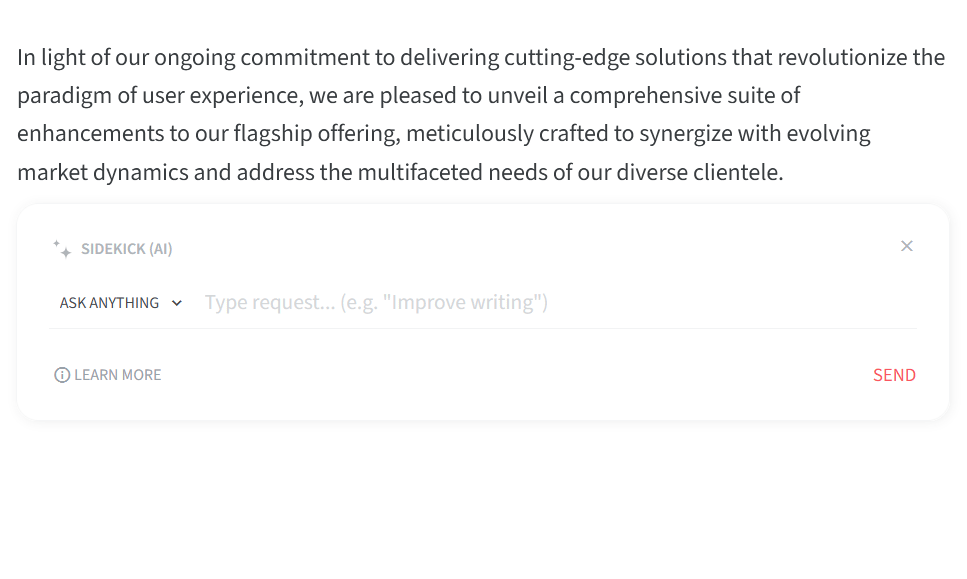
Other things Sidekick can do:
To edit content with Sidekick
Open the item or collection in which you'd like Sidekick to edit existing text.
Select the text you'd like to edit.
Select Sidekick from the menu or press
Ctrl/Cmd+Alt+K.
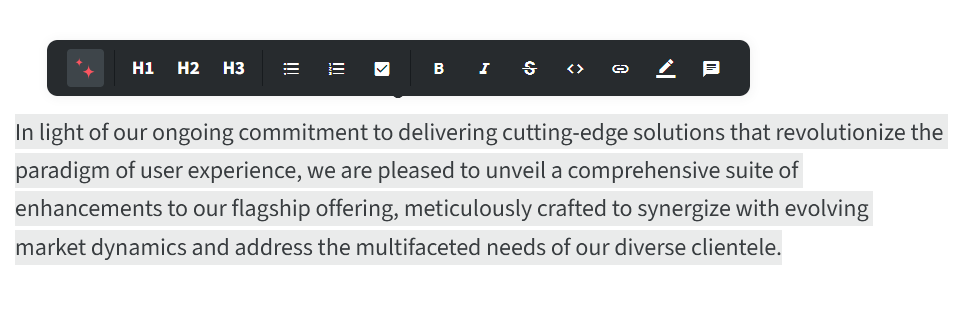
Type your request or select one of the shortcuts from the list (Fix spelling & grammar, Translate, Summarize, Change tone, Shorten, or Elaborate).
Click Send.
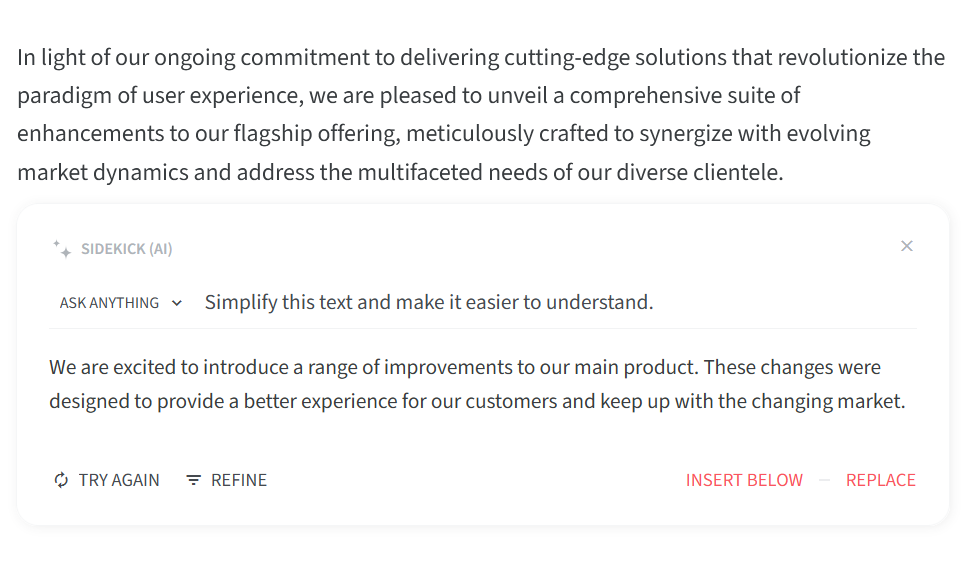
Choose Insert below to add the newly generated text below the selected text, or Replace, to replace the selected text with the generated text.
If you're not satisfied with the content, click Try again to generate a different result, or Refine to give additional directions to Sidekick.
Have a question about Sidekick?
We're here to help! Review these common questions or contact us.