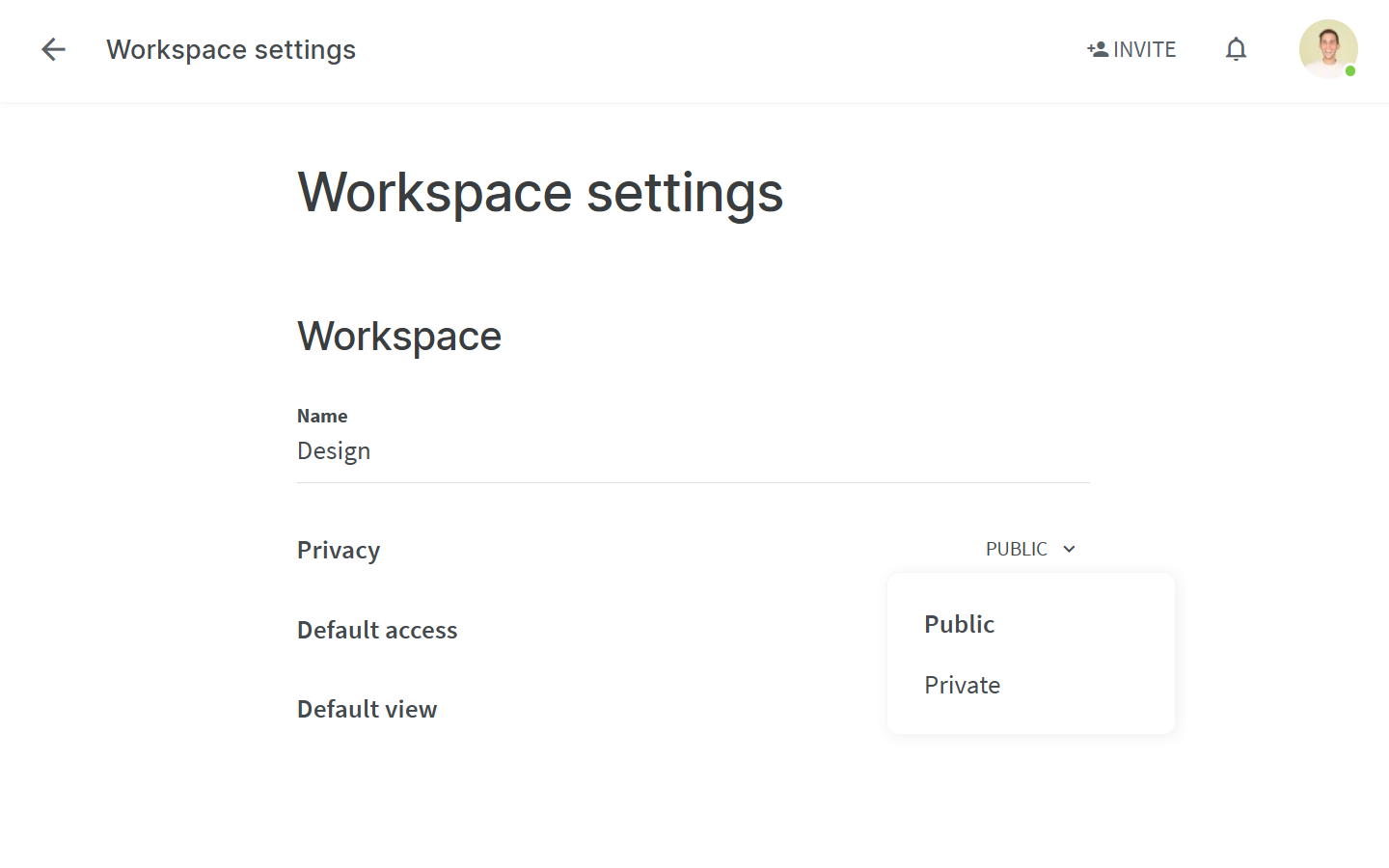Change the workspace privacy
Who can use this feature?
🔐 Only workspace members with full access can change the workspace privacy.
⭐️ Available on the paid plans.
The workspace privacy setting allows you to control who can view and join a workspace. There are two settings available:
Public: Anyone in your team can access this workspace.
Private: Selected team members can access this workspace.
You can choose the privacy when you create a workspace or change it for existing workspaces via the workspace settings.
Note
You can also publish a workspace as a website making it accessible to anyone on the web and discoverable via search engines.
To change the workspace privacy
Open the main menu using the menu button in the top left of the app.
Open the workspace menu by clicking on the three dots
⋮next to the workspace.Select Workspace settings from the menu.
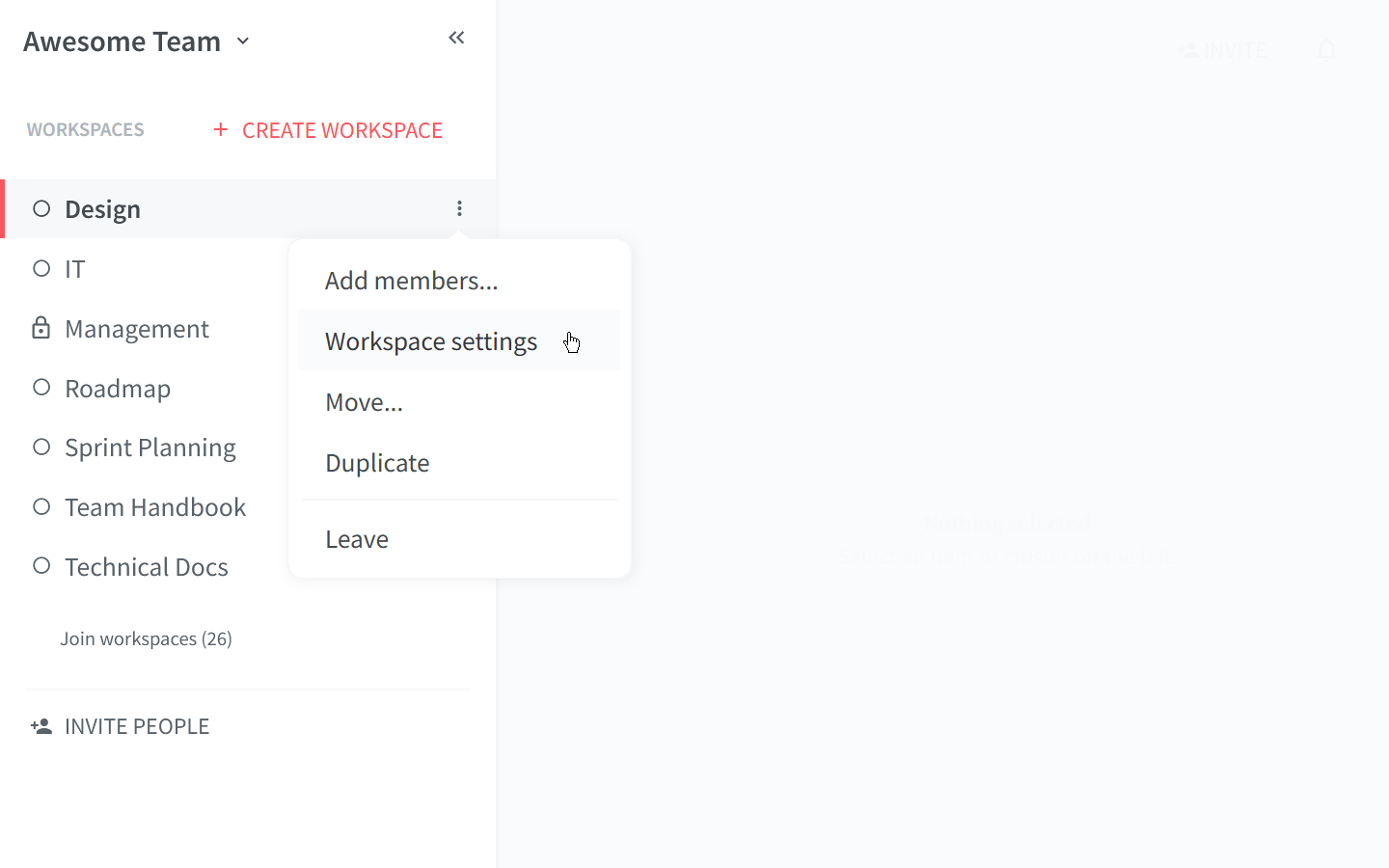
Open the menu next to the current privacy setting.
Choose Public or Private, depending on the privacy you require. Changes are immediately applied and saved.