Comment on items or collections
Who can use this feature?
🔐 Only workspace members with full access or comment-only roles can comment on items or collections.
⭐️ Available on all plans.
Workspace members with full access or comment-only roles can comment on items or collections. They can also comment on specific content, including text, images, and embeds.
To add a comment
Open the item or collection you'd like to comment on.
Open the Activity and comments menu in the top right corner of the item or collection.
Type your comment. You can type
@to mention a team member and send a notification.Click on COMMENT or use the
Ctrl/Cmd+Enterkeyboard shortcut.
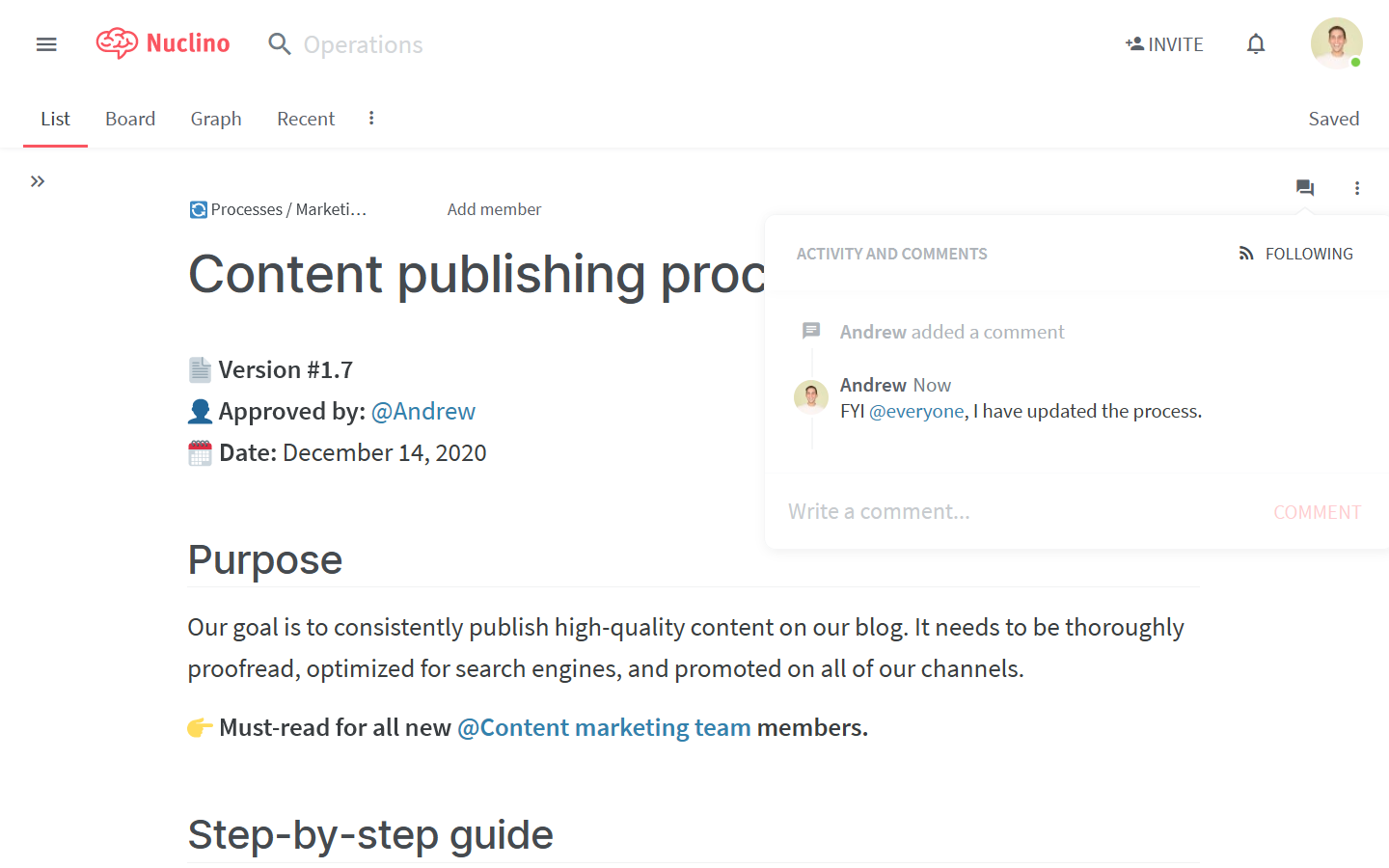
To edit a comment
Open the item or collection which contains the comment you'd like to edit.
Open the Activity and comments menu in the top right corner of the item or collection.
Click on the comment and edit the text directly.
Click on SAVE or use the
Ctrl/Cmd+Enterkeyboard shortcut.
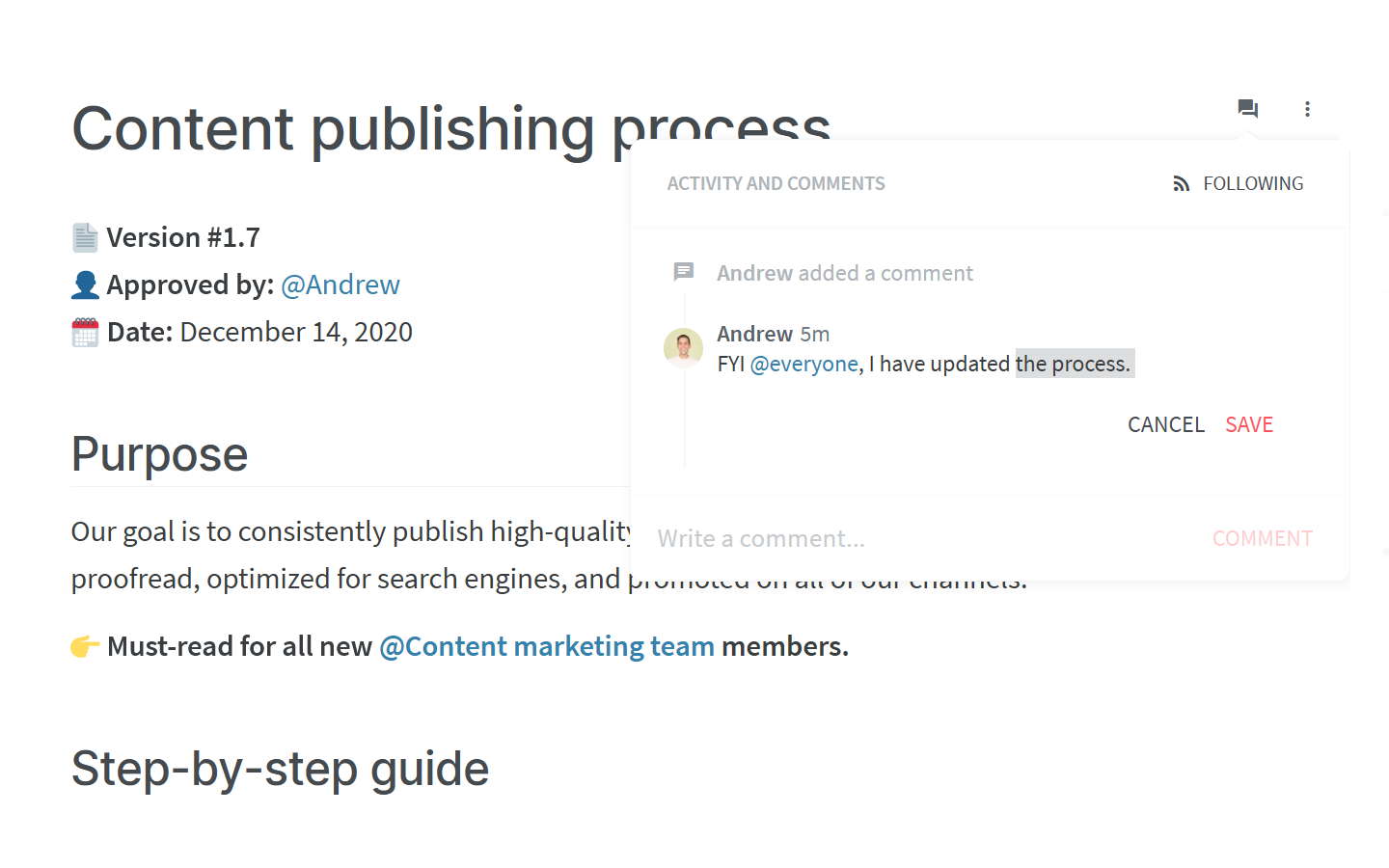
To delete a comment
Open the item or collection which contains the comment you'd like to delete.
Open the Activity and comments menu in the top right corner of the item or collection.
Hover over the comment you'd like to delete and click on the three dots
⋮.Click on Delete.
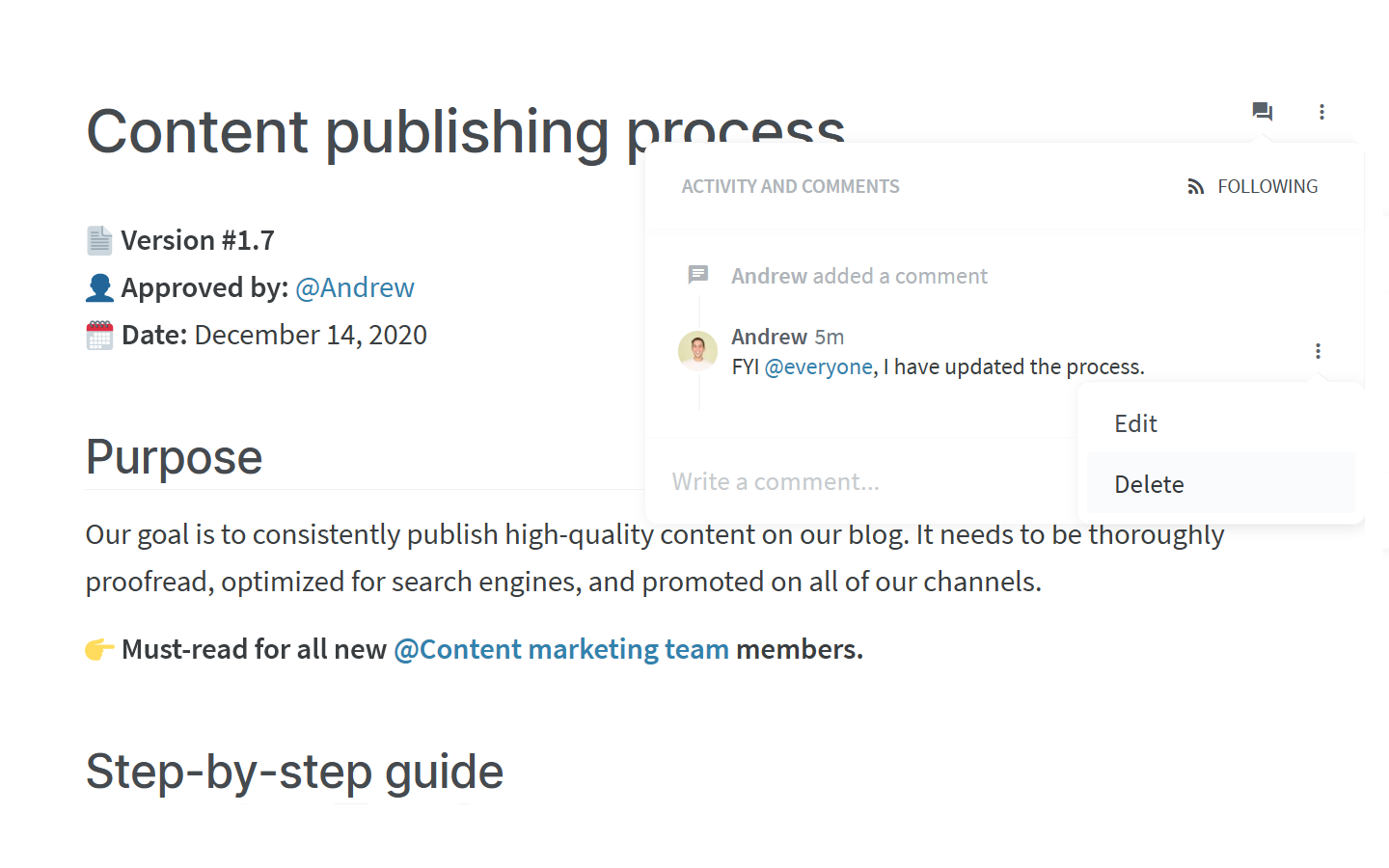
To receive notifications about new comments
Open the Activity and comments menu in the top right corner of the item or collection.
Click on FOLLOW in the top right corner of the menu.
You will receive notifications about all new comments added to this item or collection.