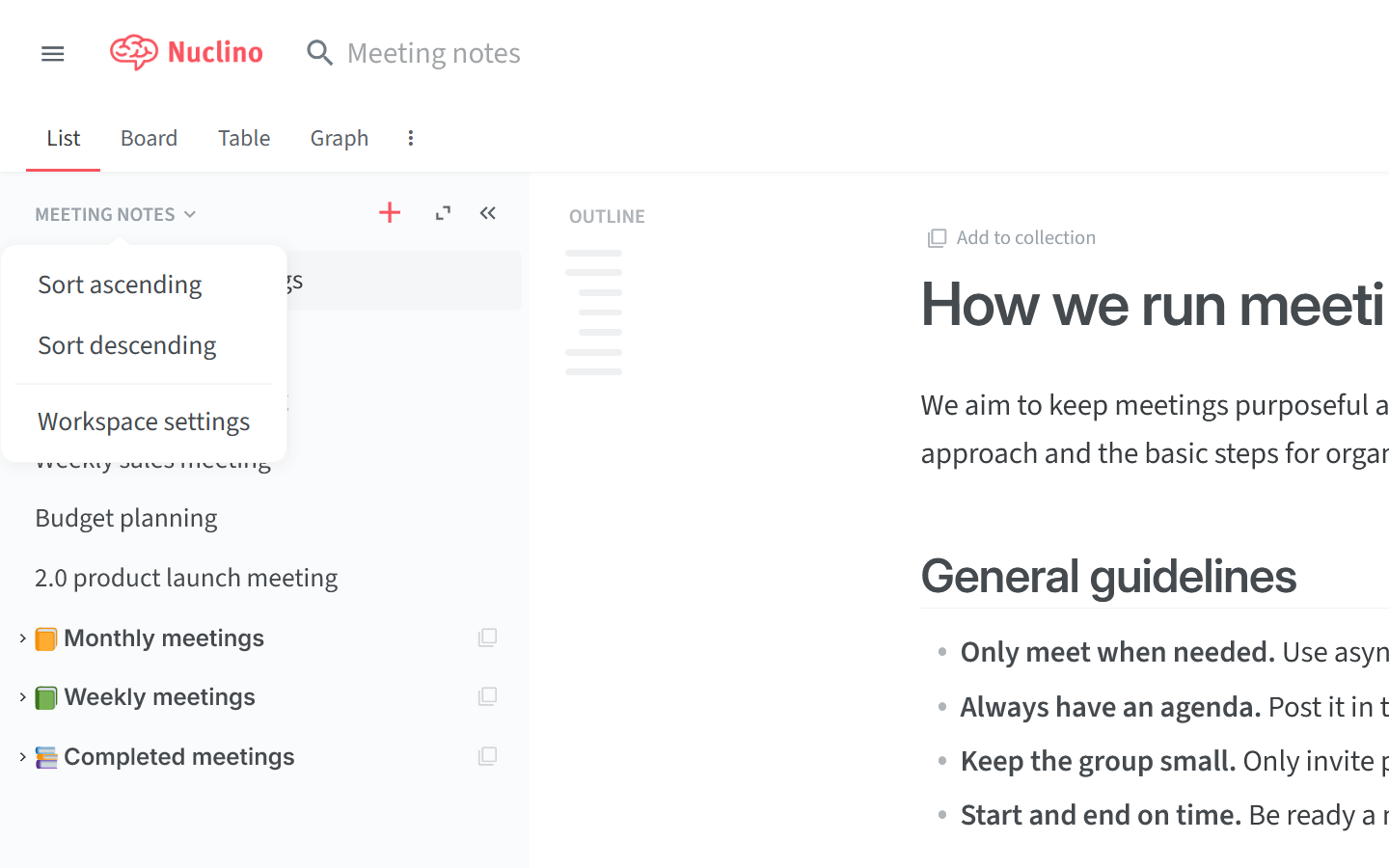Sort a workspace
Who can use this feature?
🔐 Only workspace members with full access can sort workspaces.
⭐️ Available on all plans.
You can change the order of the items and collections within a workspace by:
Manually reordering them using drag-and-drop
Automatically sorting them in the alphabetical or numerical order
This can be done in the list view, trash, and archive.
To sort a workspace
Open the workspace you'd like to sort (in the list view, trash, or archive).
Click on the workspace name at the top of the sidebar.
Select Sort ascending or Sort descending.