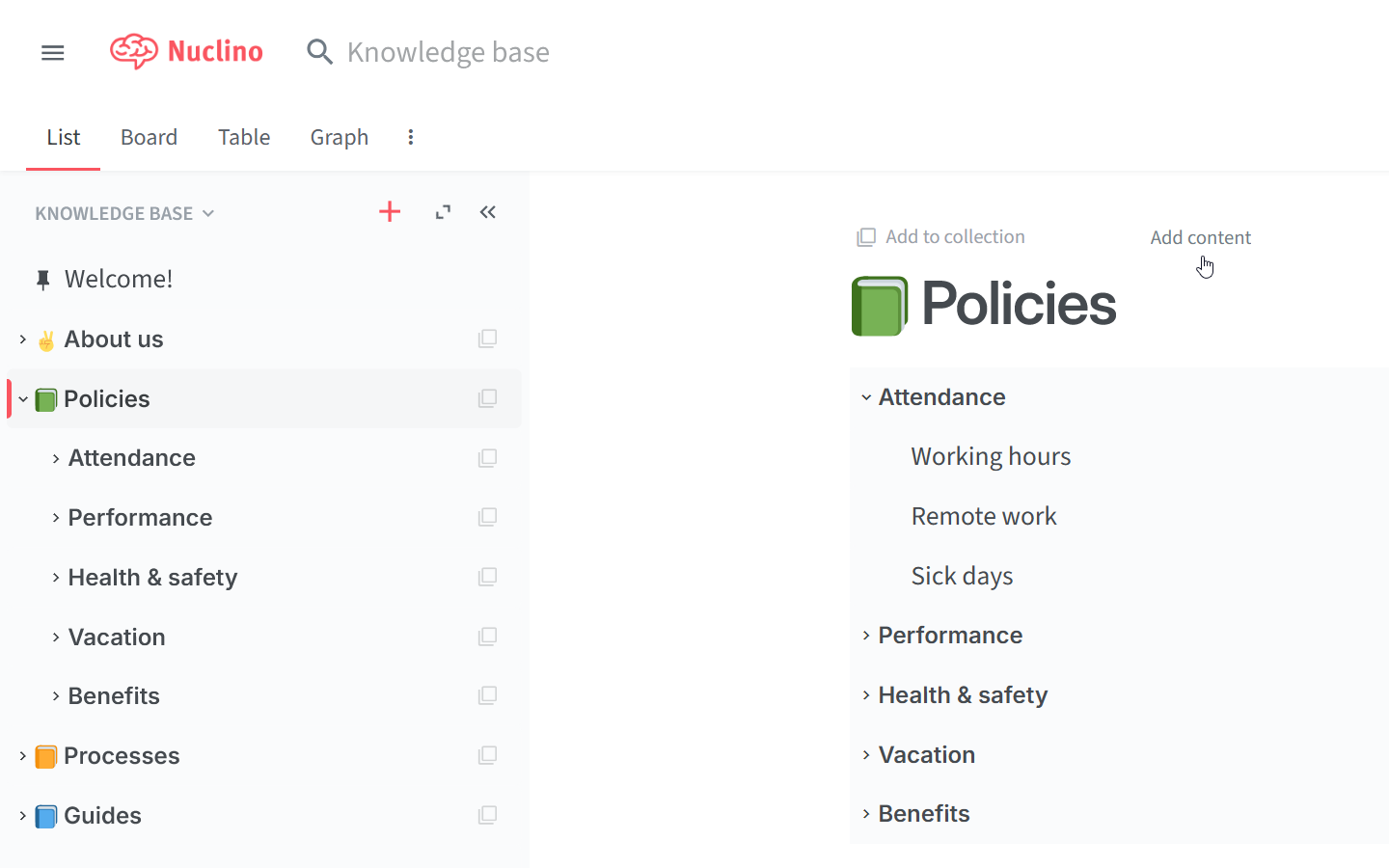Add content to a collection
Who can use this feature?
🔐 Only workspace members with full access can add content to collections.
⭐️ Available on all plans.
You can add any kind of content (text, images, embeds, and more) directly to a collection. This is useful for providing context, introductions, instructions, or any other information that applies to all the items and sub-collections inside the collection.
You can leave comments on the content of a collection, as well as the collection as a whole. The changes to the content are preserved in the version history.
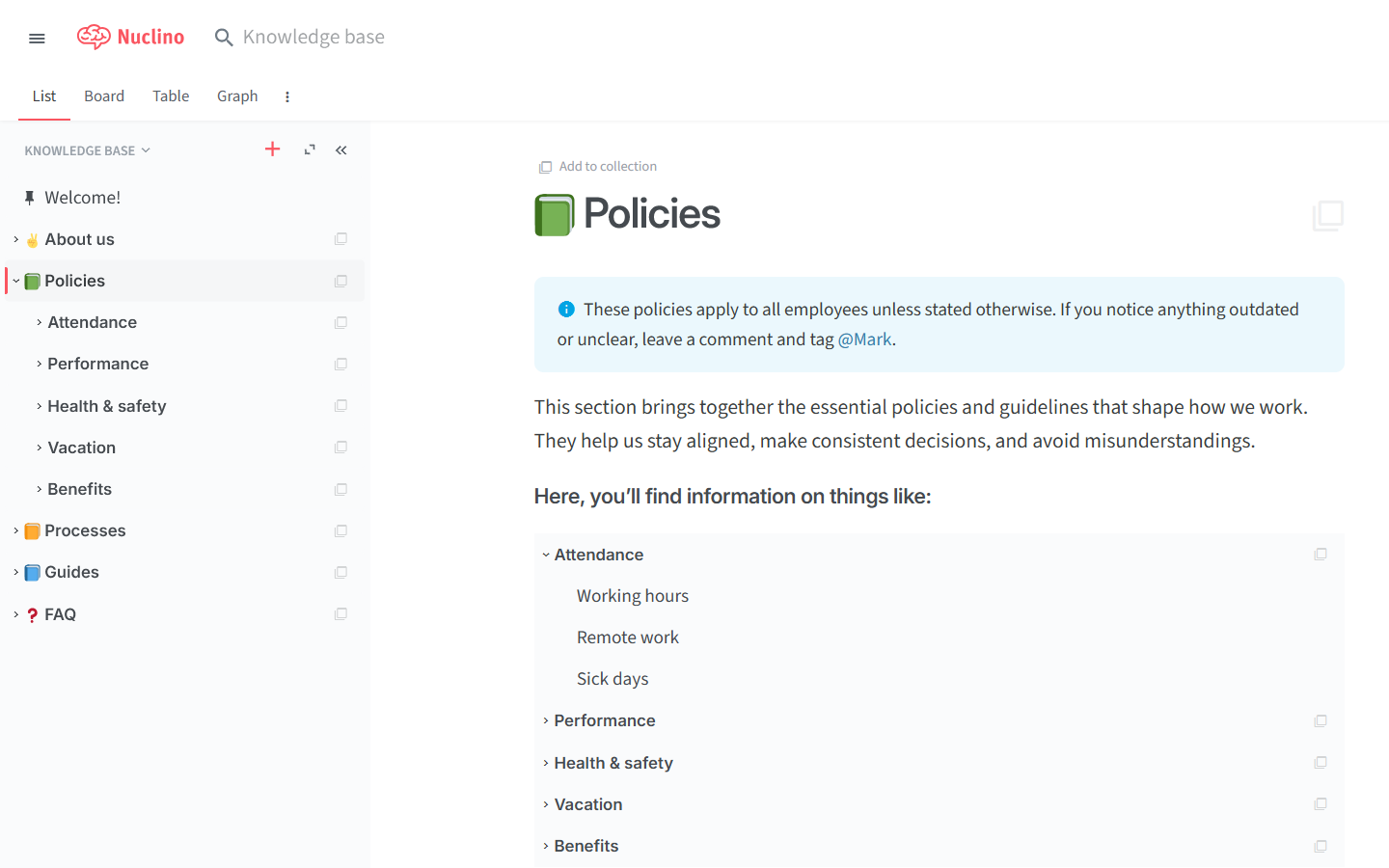
To add content to a collection
Open the collection you'd like to add content to.
Click Add content above the collection title (or click on the title and press
Enter).Use the insert menu, slash commands, or Markdown to add content. Learn more about adding and editing content.