Invite people to a team
Who can use this feature?
🔐 Only team owners and admins can invite people to a team.
⭐️ Available on all plans.
You can invite more people to your team. Every new invitee is automatically added to your team's default workspaces and can join any of your team's public workspaces, unless they are invited as guests.
If the people you invited by email already have a Nuclino account, they'll receive an email and an in-app notification.
In case they do not have a Nuclino account yet, they'll receive an email with instructions on how to join the team.
To invite people to a team via an invite link
Go to the team you'd like to invite people to.
Select INVITE PEOPLE in the top right corner or from the main menu.
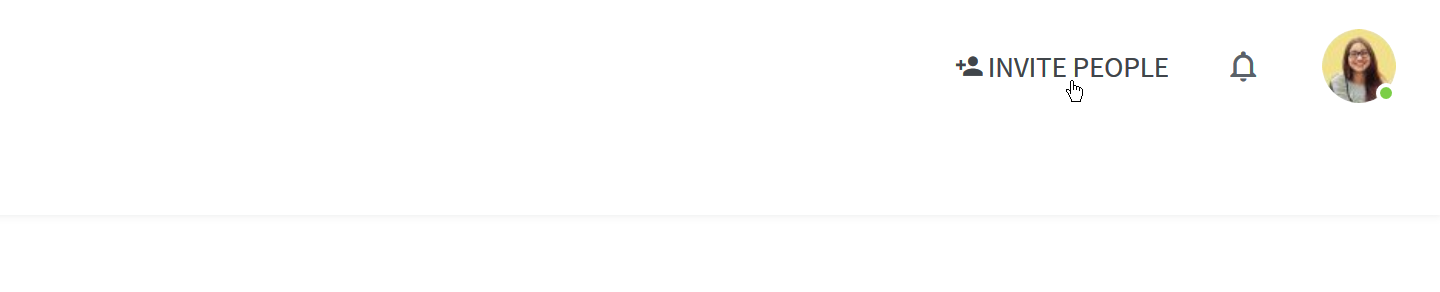
Copy the invite link and share it with the people you'd like to invite.
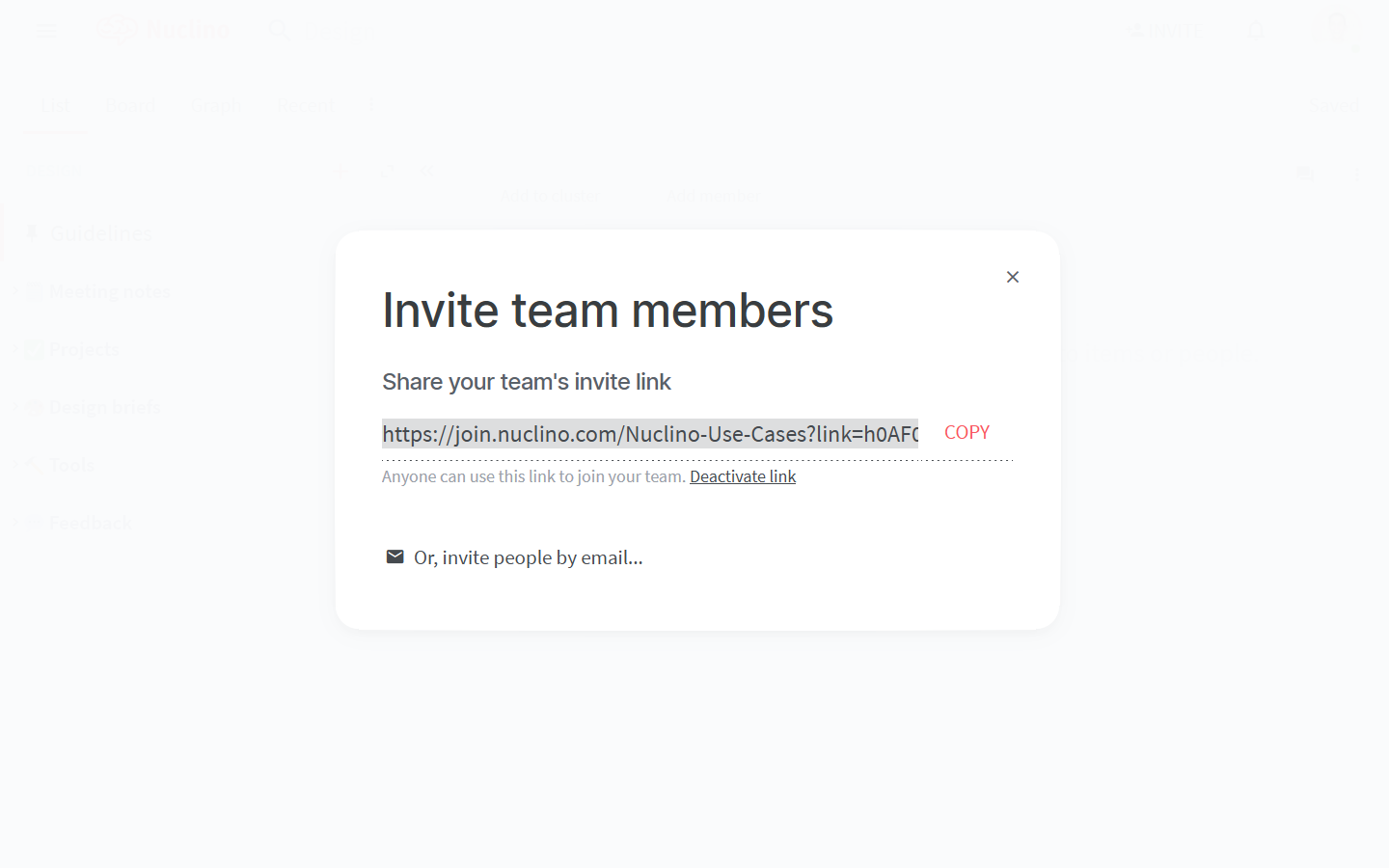
To invite people to a team via email
Go to the team you'd like to invite people to.
Select INVITE PEOPLE in the top right corner or from the main menu.
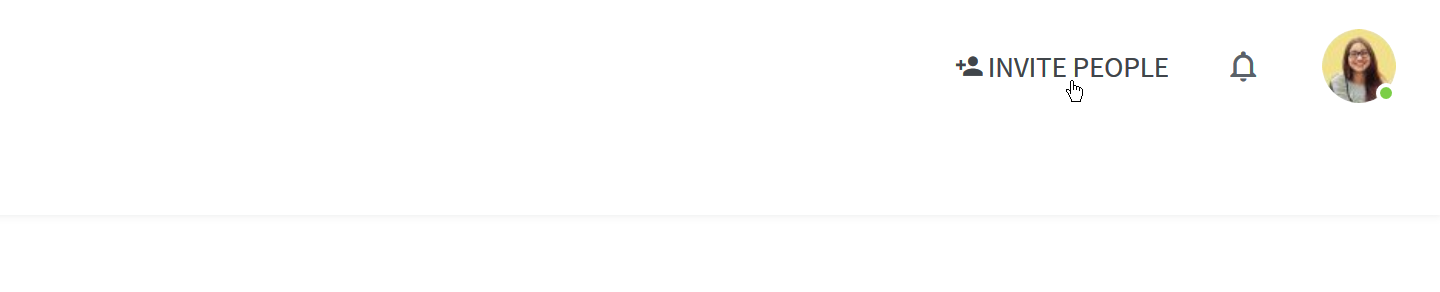
Click on "Or, invite people by email...".
Enter the email addresses of the people you want to add. You can paste a list of emails into any field to invite people in bulk.
(Optional) Select the access level (Admin, Member, or Guest) of the users you invite. Learn more about roles and permissions.
Click SEND INVITES.
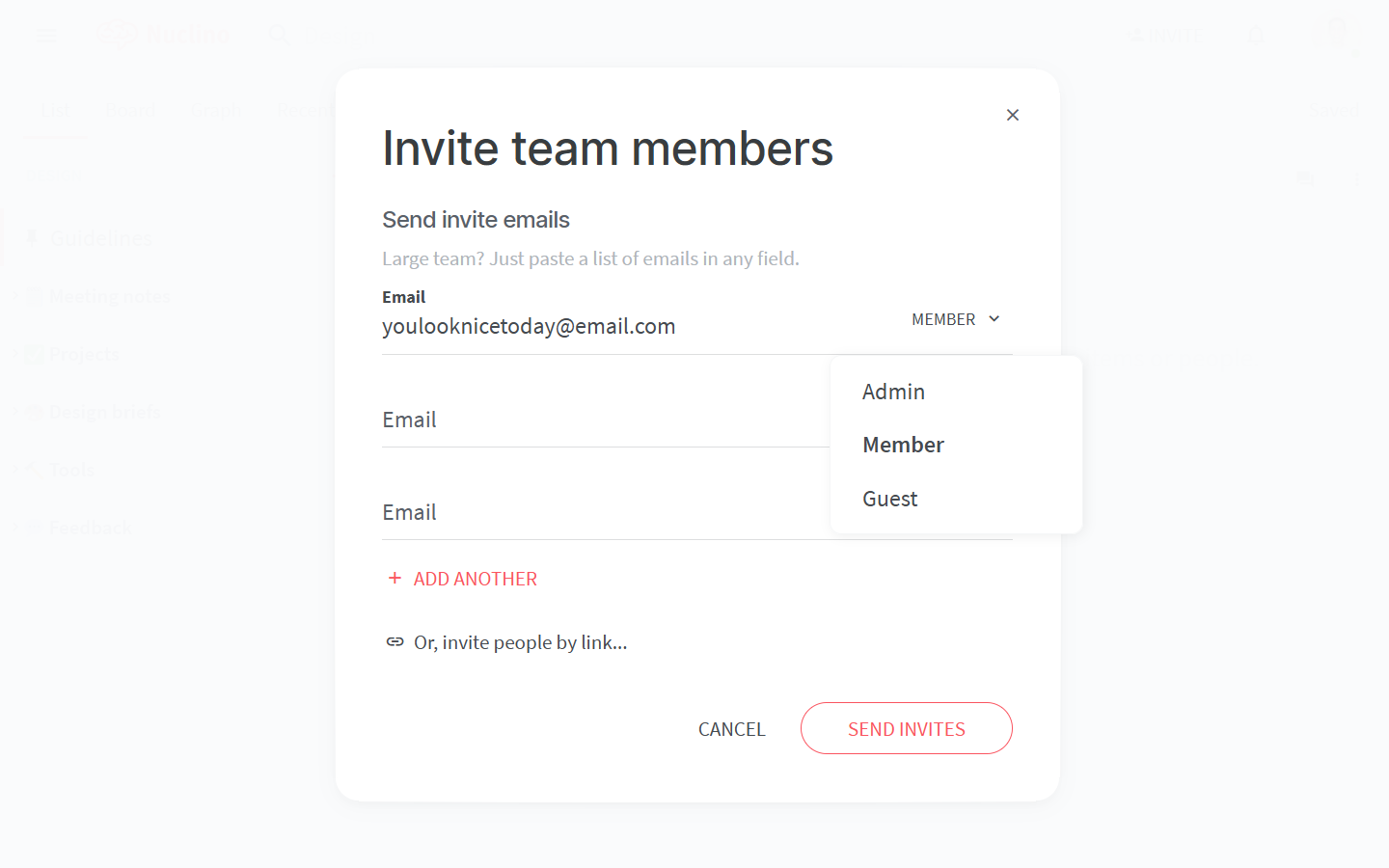
If your team is on a paid plan, a consolidated invoice will be issued for all members you invite via email as soon as you send the invites.