How to create whiteboards and diagrams in Nuclino
Visual collaboration is seamlessly built into Nuclino, so you can easily add whiteboards and diagrams to any doc or project. You can brainstorm using sticky notes, create flowcharts, build moodboards, and more — all without leaving Nuclino.
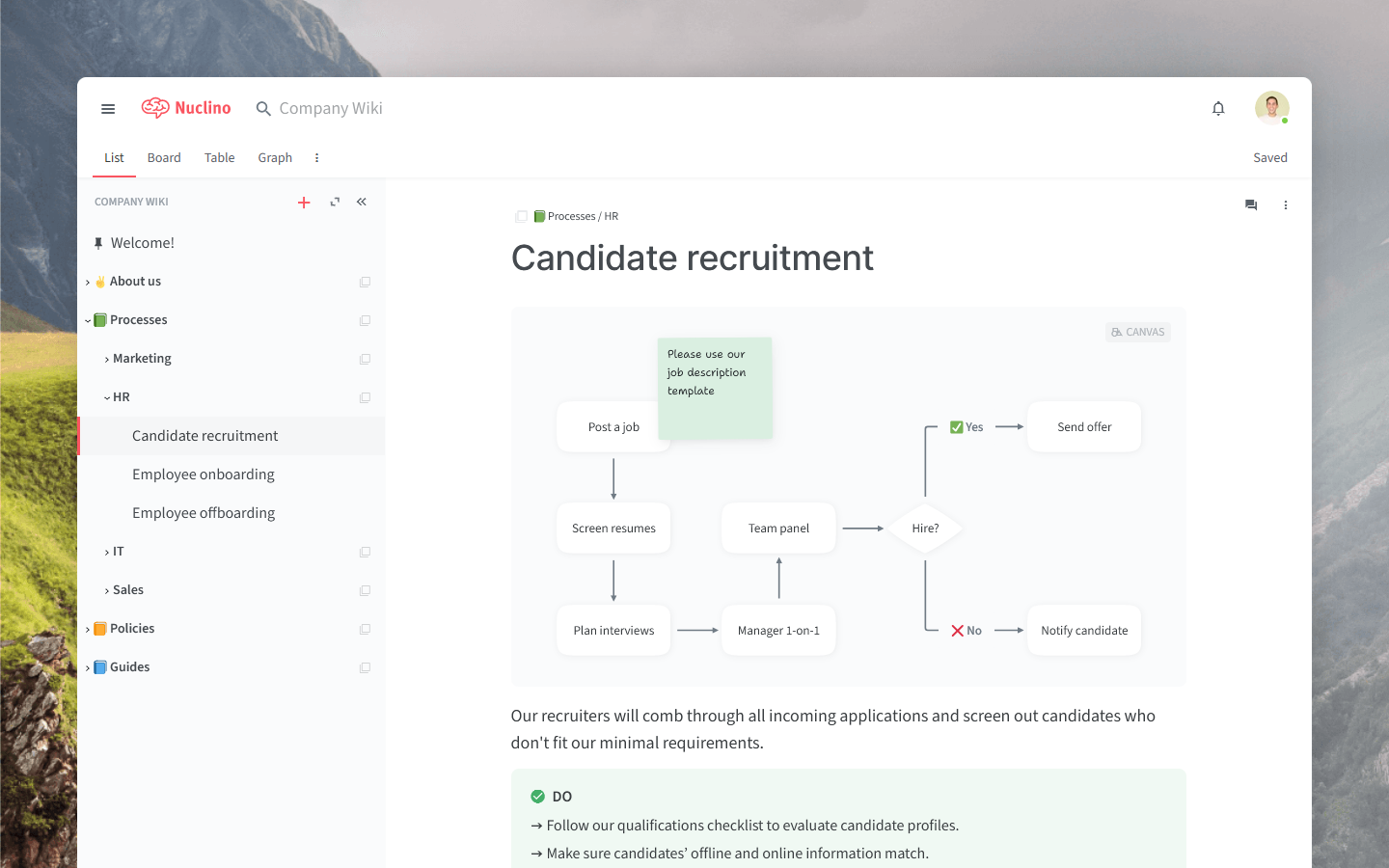
Nuclino Canvas basics
To get started, add a canvas to an item by selecting it from the insert menu — or simply typing /canvas in an empty line. Then double-click the canvas to open it.

A canvas can contain sticky notes, shapes, and images. All objects can be linked together using connections.
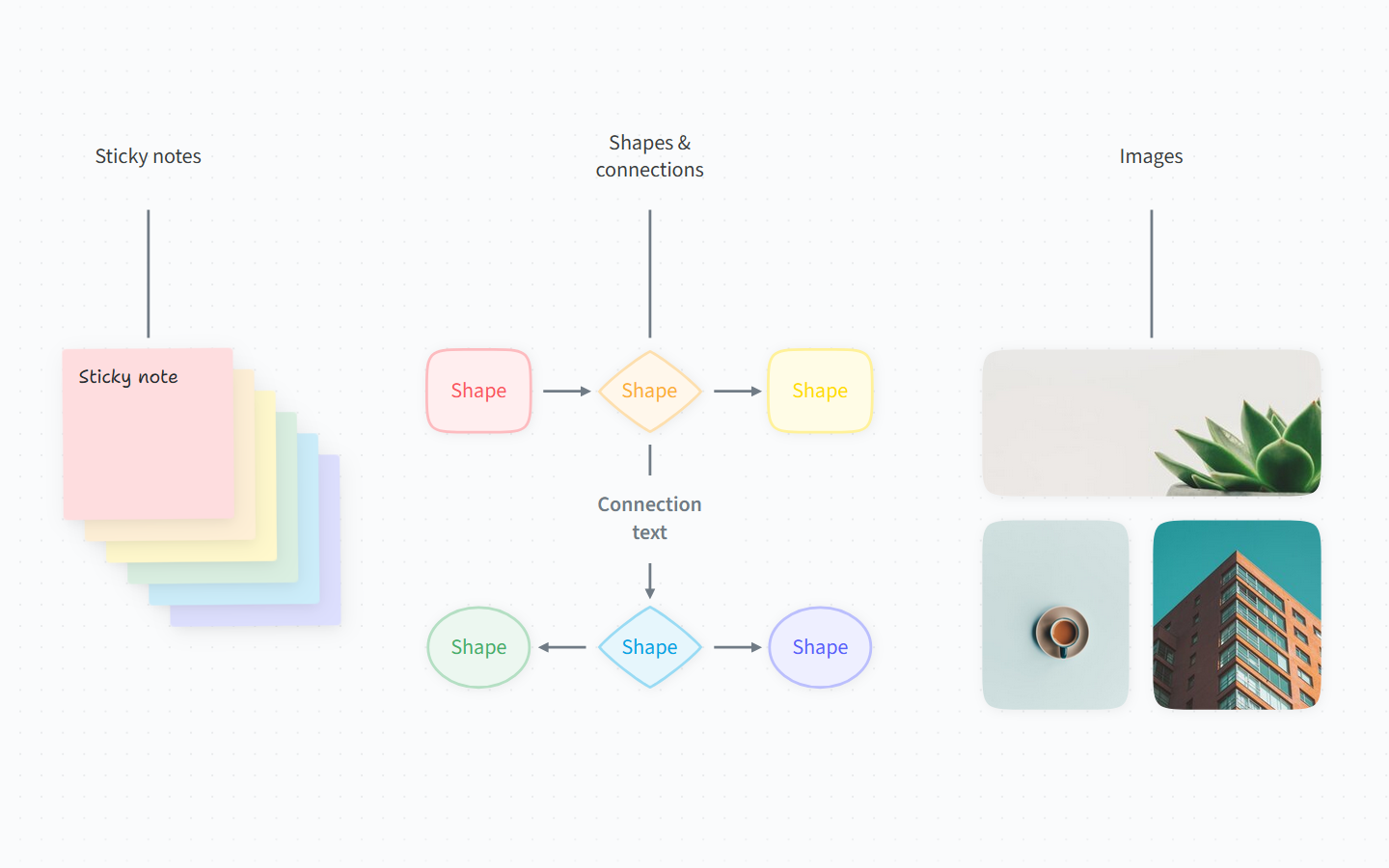
You can easily resize a canvas to take up more or less space inside an item.
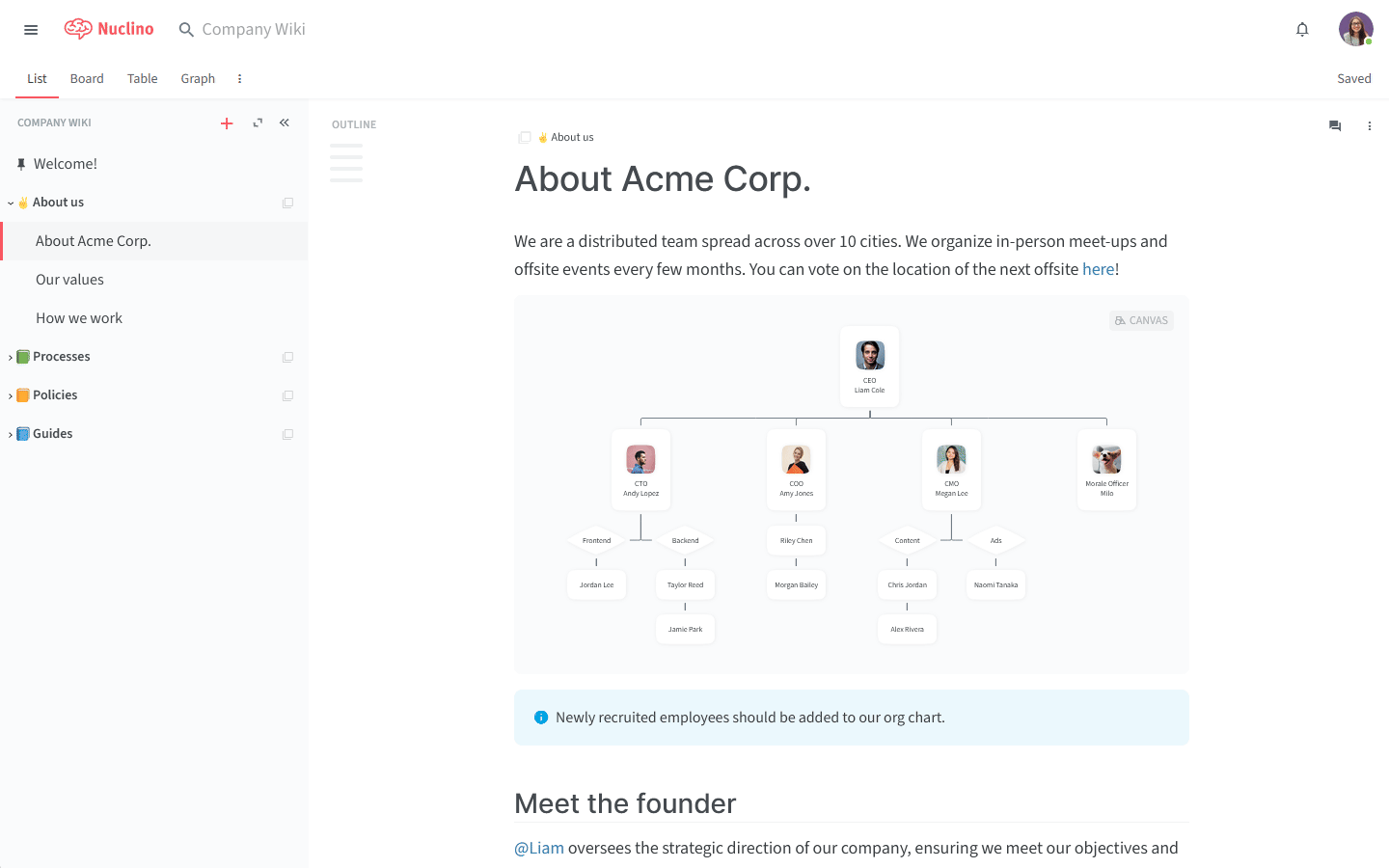
Collaborating on a whiteboard
You can use Canvas as a collaborative online whiteboard during meetings and brainstorming sessions, using sticky notes to visually organize and categorize your ideas.
To add a new sticky note, use the toolbar or right-click the canvas and select it from the menu.
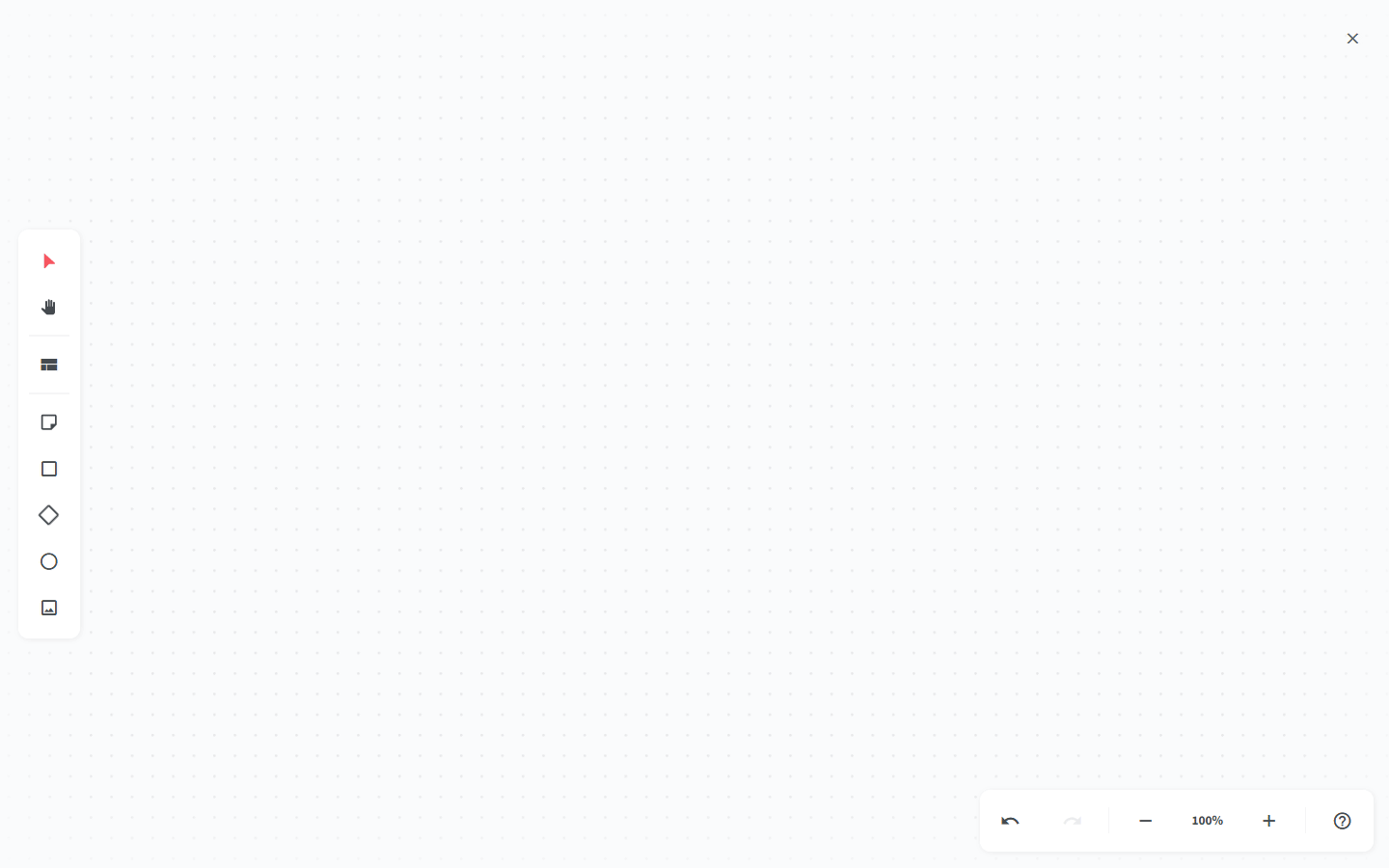
To edit a sticky note, right-click it.
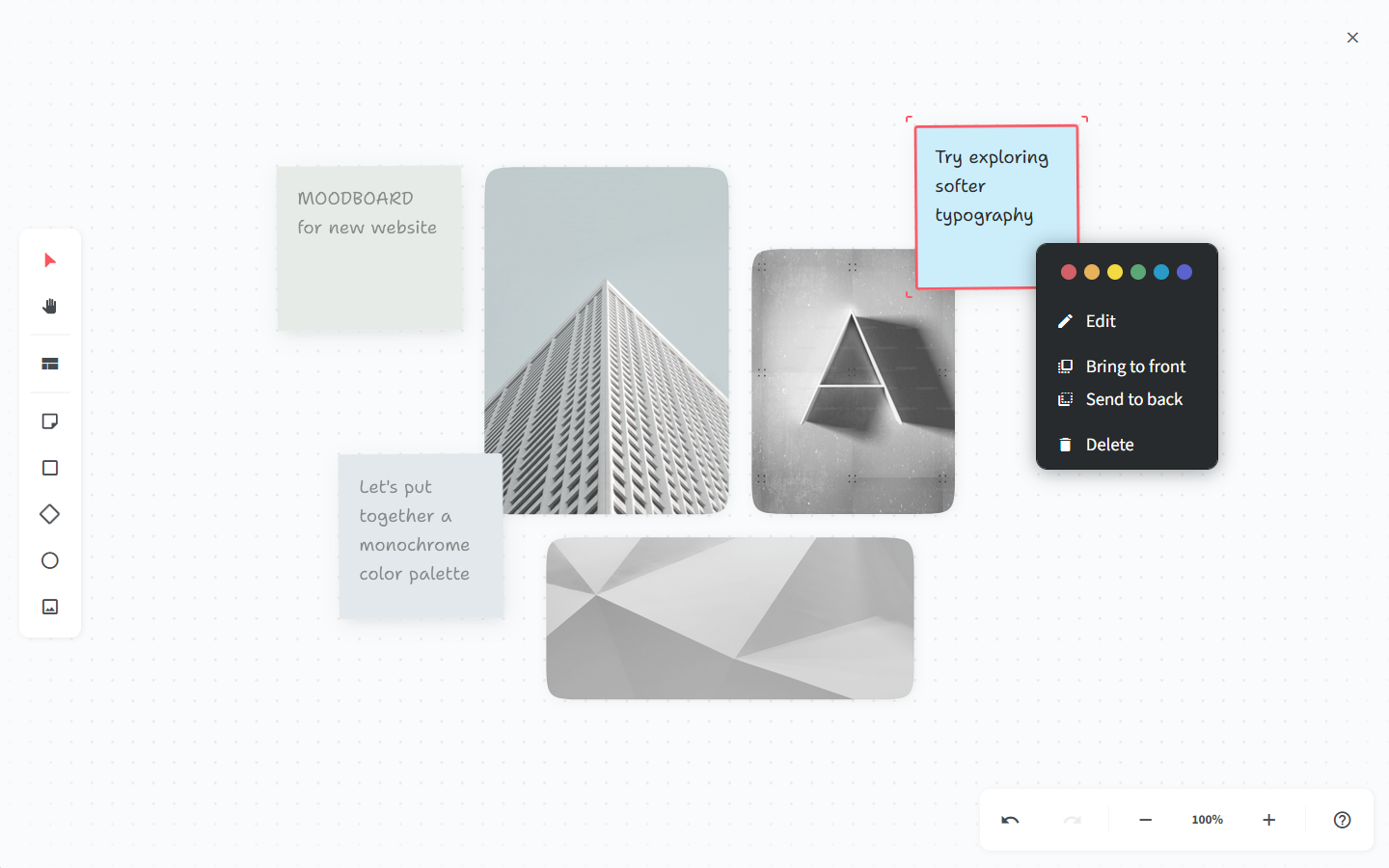
All changes made by your team are instantly synced as you collaborate. You can see in real time how your team members navigate the canvas and interact with different objects on it.
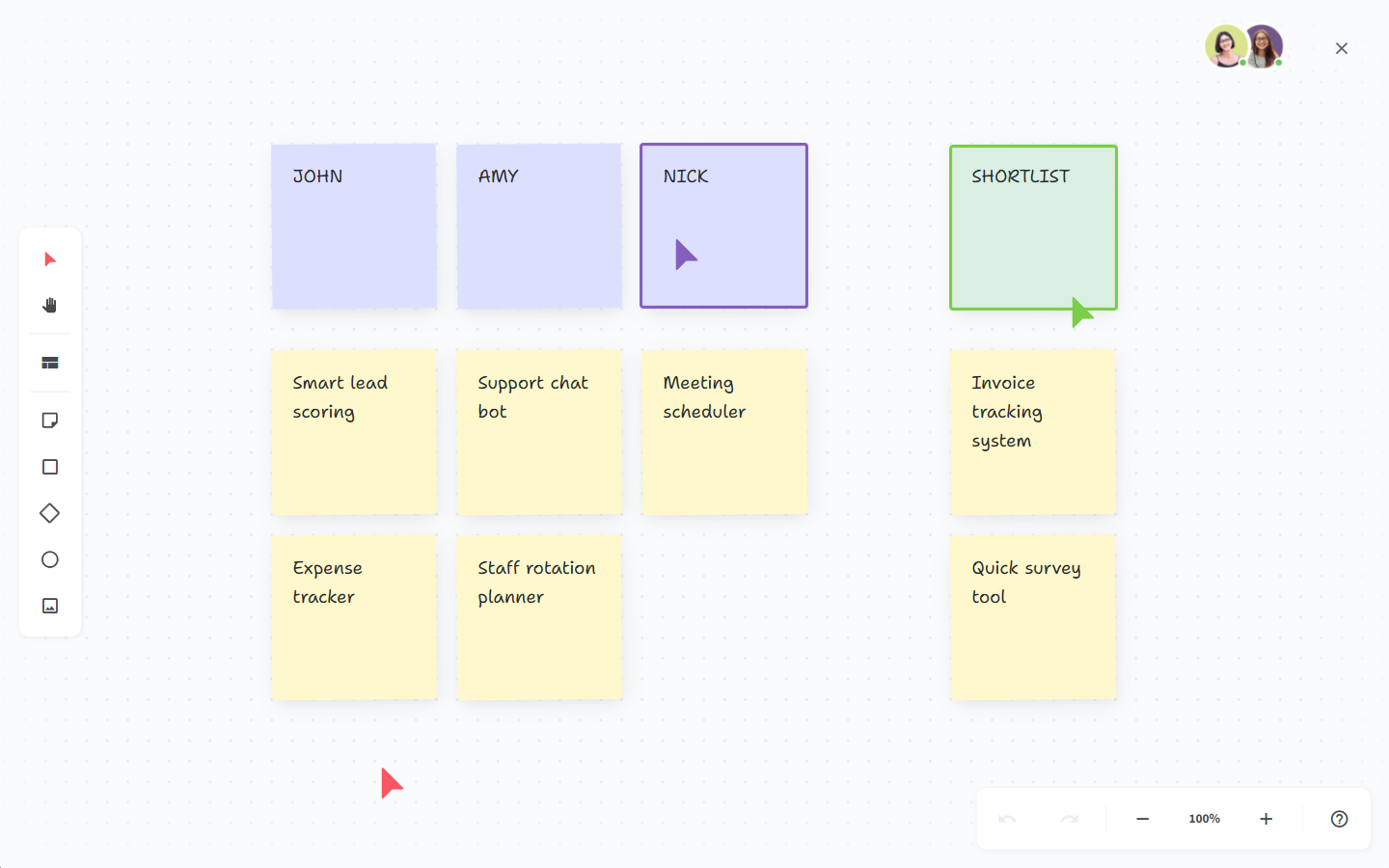
Creating diagrams and flowcharts
Canvas also allows you to visually capture any process, workflow, or system. Simply add shapes to a canvas and link them together using connections.
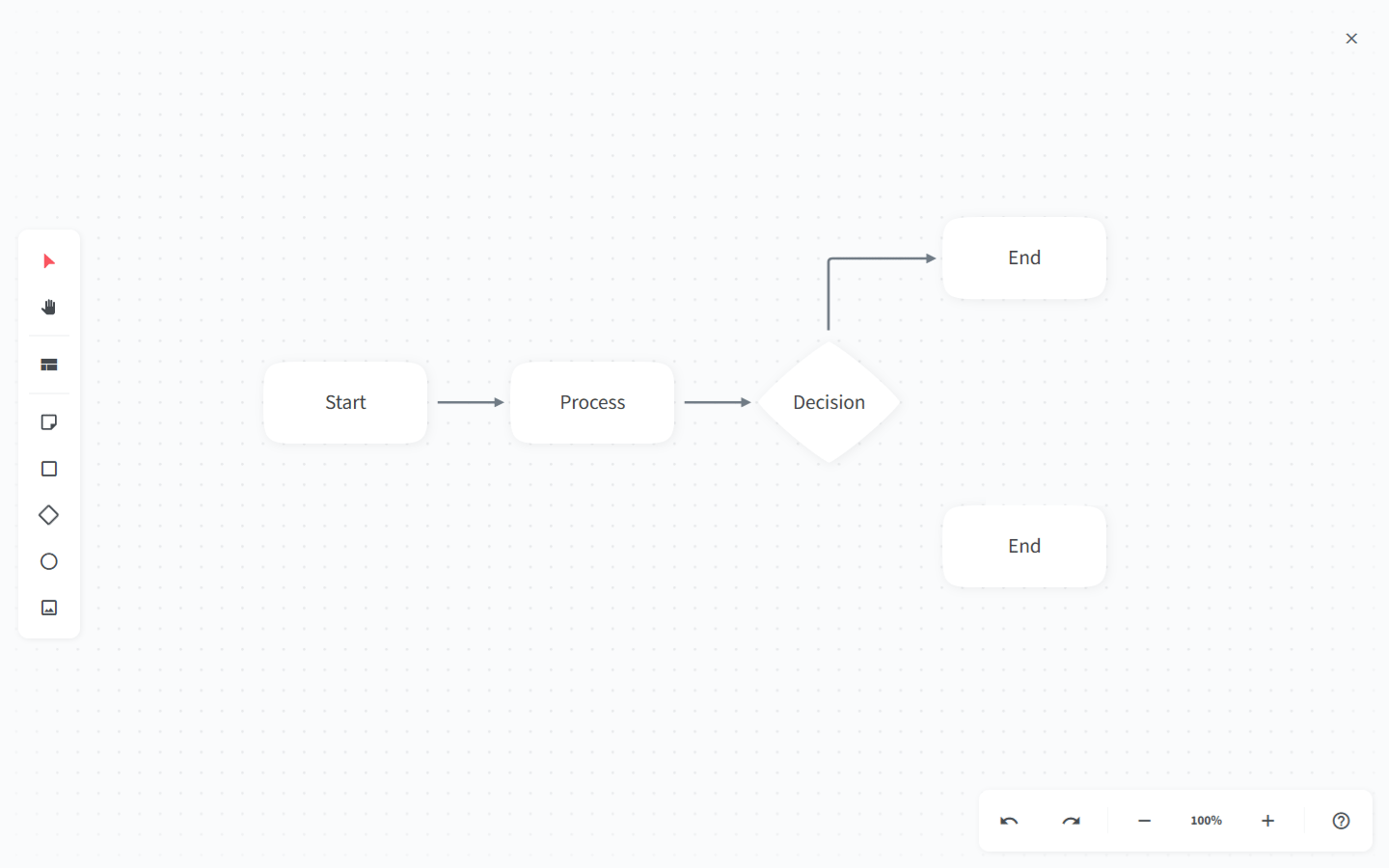
To edit a shape or a connection, right-click it and use the menu.
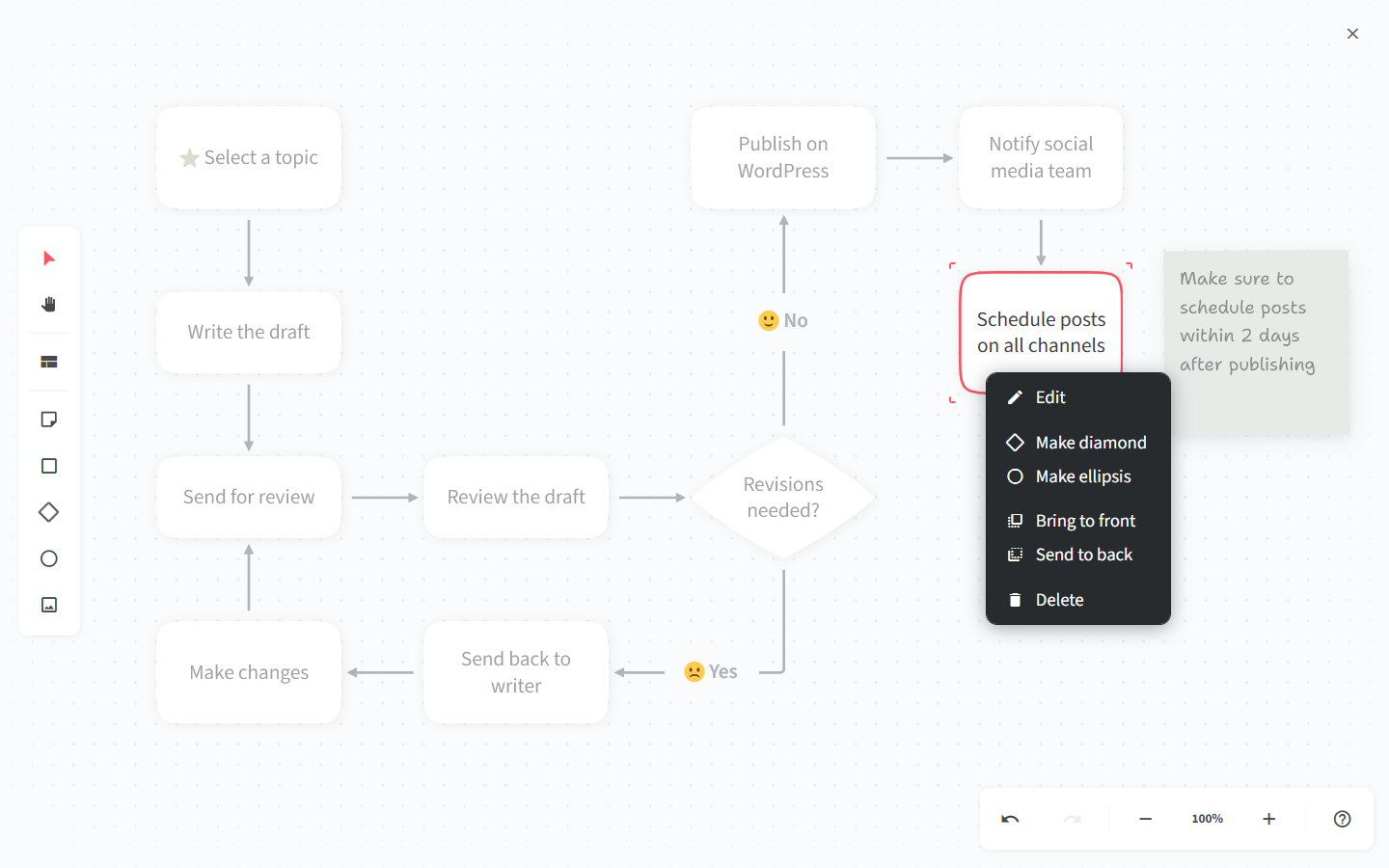
Want to learn more?
Creating whiteboards and diagrams is just one of many things you can do in Nuclino — learn how to bring all your team's work together in Nuclino and turn it into your collective brain:
Browse our templates to discover even more ways to get the most out of Nuclino!
Questions? We're here to help!
Contact us at: contact@nuclino.com