Access the workspace settings
To open workspace settings
Open the workspace.
Click on the workspace name in the top-left corner of the view.
Select Workspace settings.
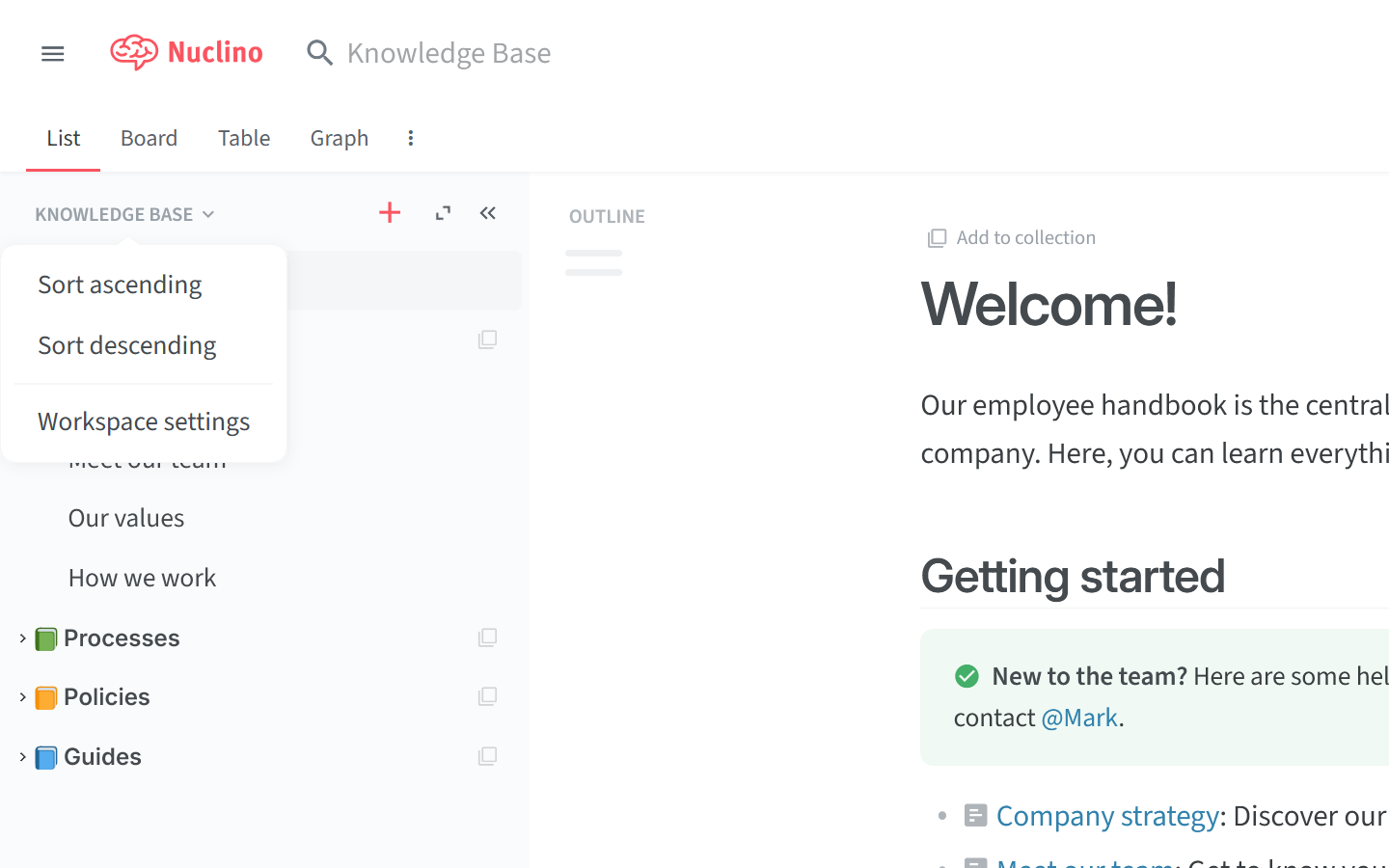
Alternatively:
Open the main menu using the menu button in the top left of the app.
Open the workspace menu by clicking on the three dots
⋮next to the workspace.Select Workspace settings from the menu.
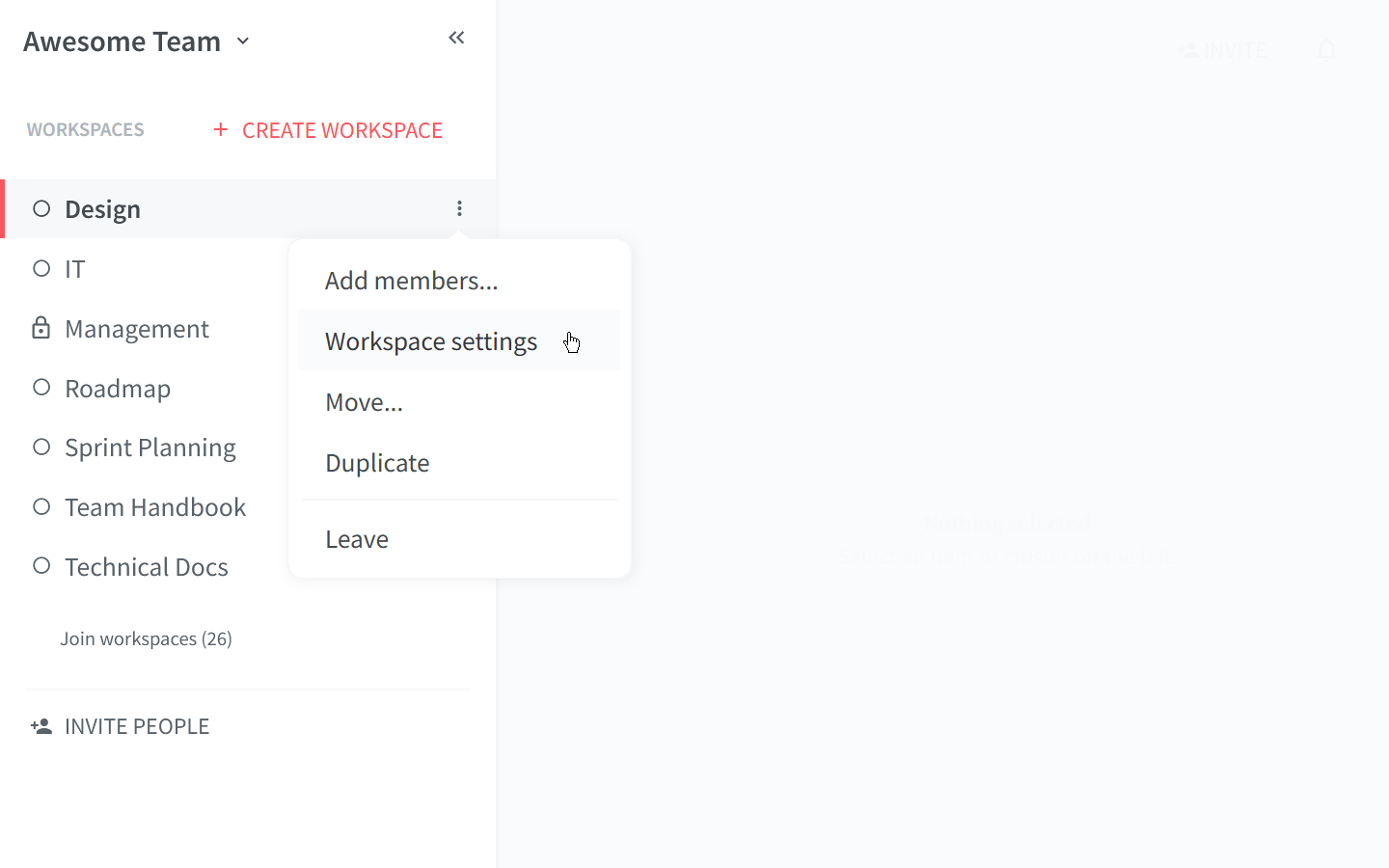
You can also use the command palette to quickly access the workspace settings. Press Ctrl/Cmd + Shift + P (or Ctrl/Cmd + Shift + K in Firefox) and type "Workspace settings" to filter the commands.
Workspace settings is where you can: