Access the team settings
To open team settings
Open the main menu in the top left corner of the app.
Click on your team name.
Select Team settings.
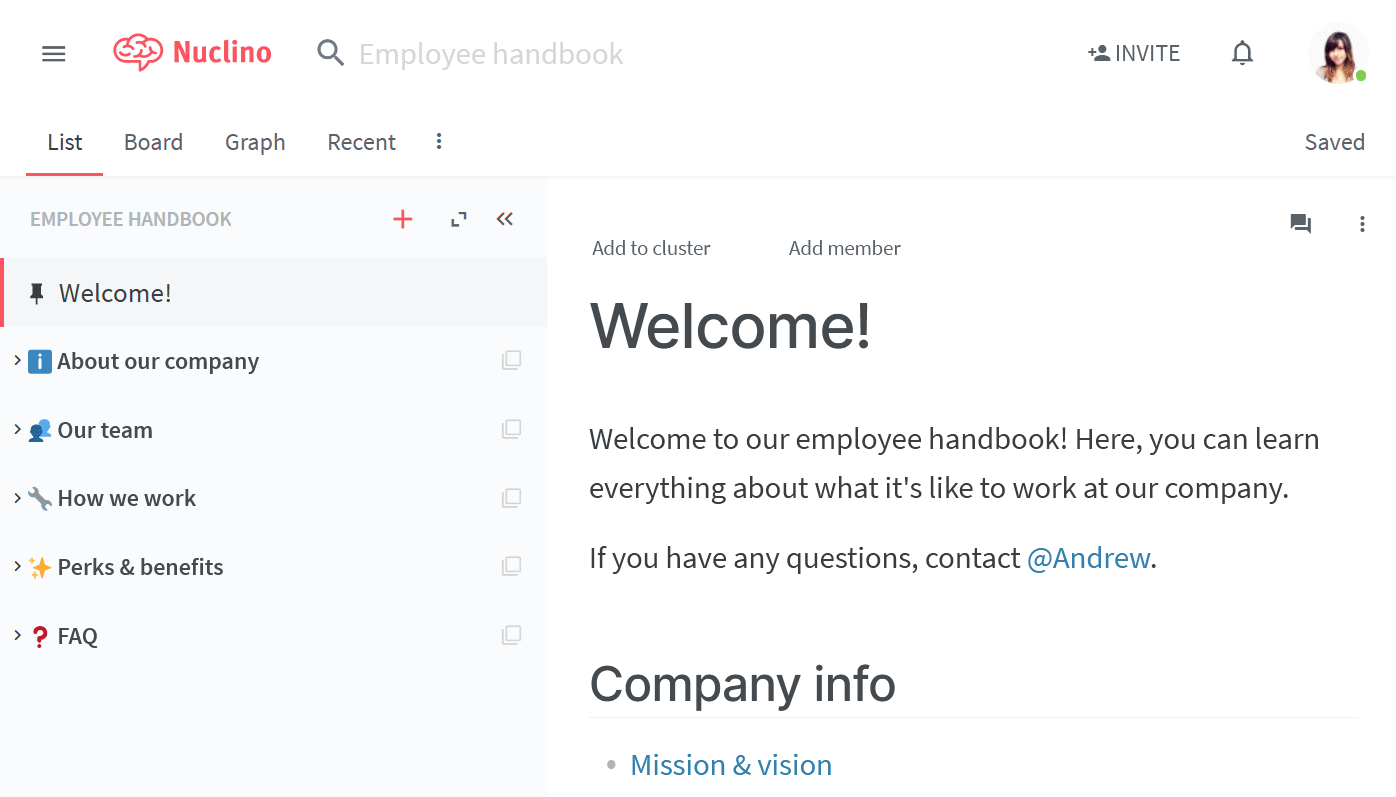
You can also use the command palette to quickly access the team settings. Press Ctrl/Cmd + Shift + P (or Ctrl/Cmd + Shift + K in Firefox) and type "Team settings" to filter the commands.
Team settings is where you can: